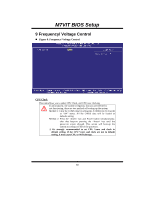Biostar M7VIT M7VIT BIOS setup guide - Page 28
Assign IRQ For VGA, Assign IRQ For USB
 |
View all Biostar M7VIT manuals
Add to My Manuals
Save this manual to your list of manuals |
Page 28 highlights
M7VIT BIOS Setup In this case, the PCI VGA controller should not respond to the Write, it should only snoop the data and permit the access to be forwarded to the ISA bus. The non-VGA ISA graphic controller can then snoop the data on the ISA bus. Unless you have the above situation, you should disable this option. Disabled (default) Disables the function. Enabled Enables the function. Assign IRQ For VGA This item allows the users to choose which IRQ to assign for the VGA. The Choices: Enabled (default), Disabled. Assign IRQ For USB This item allows the users to choose which IRQ to assign for the USB. The Choices: Enabled (default), Disabled. 27

M7VIT BIOS Setup
27
In this case, the PCI VGA controller should not respond to the Write, it should only snoop
the data and permit the access to be forwarded to the ISA bus.
The non-VGA ISA graphic
controller can then snoop the data on the ISA bus.
Unless you have the above situation,
you should disable this option.
Disabled
(default)
Disables the function.
Enabled
Enables the function.
Assign IRQ For VGA
This item allows the users to choose which IRQ to assign for the VGA.
The Choices: Enabled
(default), Disabled.
Assign IRQ For USB
This item allows the users to choose which IRQ to assign for the USB.
The Choices: Enabled
(default), Disabled.