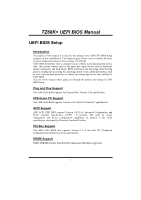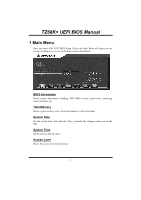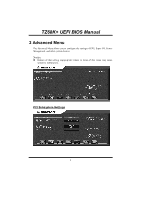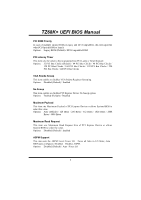Biostar TZ68K Bios Manual - Page 7
ACPI Settings/WakeUp Event control
 |
View all Biostar TZ68K manuals
Add to My Manuals
Save this manual to your list of manuals |
Page 7 highlights
TZ68K+ UEFI BIOS Manual ACPI Settings/WakeUp Event control EuP Control When EuP is enabled, the system will meet EuP requirement. Options: Disabled (Default) / Enabled ACPI Sleep State This item selects the highest ACPI sleep state the system will enter when the SUSPEND button is pressed. Options: S1 (CPU Stop Clock) (Default) / Suspend Disabled / S3 (Suspend to RAM) Lock Legacy Resources The item allows you to lock legacy resources. Options: Disabled (Default) / Enabled PME Wake up from S5 The item enables the system to wake from S5 using PME event. Options: Disabled (Default) / Enabled 6

TZ68K+ UEFI BIOS Manual
6
ACPI Settings/WakeUp Event control
EuP Control
When EuP is enabled, the system will meet EuP requirement.
Options:
Disabled (Default) / Enabled
ACPI Sleep State
This item selects the highest ACPI sleep state the system will enter when the
SUSPEND button is pressed.
Options:
S1 (CPU Stop Clock) (Default) / Suspend Disabled / S3 (Suspend to
RAM)
Lock Legacy Resources
The item allows you to lock legacy resources.
Options:
Disabled (Default) / Enabled
PME Wake up from S5
The item enables the system to wake from S5 using PME event.
Options:
Disabled (Default) / Enabled