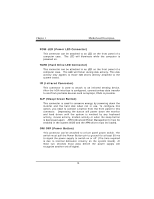Biostar U8668 GRAND U8668 Grand user's manual - Page 20
Front USB Header: JUSB3, 8. Front USB Header: JUSB4, 9. 5V / 5VSB Selection for KB: JKBV1
 |
View all Biostar U8668 GRAND manuals
Add to My Manuals
Save this manual to your list of manuals |
Page 20 highlights
3. Wait for five seconds. 4. Make JCMOS1 (1-2) closed. 5. Let AC power on. 6. Reset your desired password or clear the CMOS data. 4-7. Front USB Header: JUSB3 (JUSB3) Pin 1 3 5 7 9 Assignment +5V(fused) USBP2USBP2+ Ground KEY Pin Assignment 2 +5V(fused) 4 USBP3- 6 USBP3+ 8 Ground 10 NC 4-8. Front USB Header: JUSB4 (JUSB4) Pin 1 3 5 7 9 Assignment +5V(fused) USBP2USBP2+ Ground KEY Pin Assignment 2 +5V(fused) 4 USBP3- 6 USBP3+ 8 Ground 10 NC 4-9. 5V / 5VSB Selection for KB: JKBV1 JKBV1 Assignment

¾¿ÀÁÂÃı¹±
±
±
±
±
±
±
± ± ± ÅÆ¿ÃÄÇÆÀÄȱÉÃÊËIJÁ²Æ̱
¹¶
±
±
3. Wait for five seconds.
4. Make JCMOS1 (1-2) closed.
5. Let AC power on.
6. Reset your desired password or clear the CMOS data.
4-7. Front USB Header: JUSB3
(JUSB3)
±
Pin
±
Assignment
±
Pin
±
Assignment
±
1
+5V(fused)
2
+5V(fused)
3
USBP2-
4
USBP3-
5
USBP2+
6
USBP3+
7
Ground
8
Ground
9
KEY
10
NC
4-8. Front USB Header: JUSB4
(JUSB4)
±
Pin
Assignment
Pin
Assignment
1
+5V(fused)
2
+5V(fused)
3
USBP2-
4
USBP3-
5
USBP2+
6
USBP3+
7
Ground
8
Ground
9
KEY
10
NC
4-9. 5V / 5VSB Selection for KB: JKBV1
±
JKBV1
Assignment
³± ± ± ± ± ± ± ± ± ± ± ´±
³µ¶±·¸¹º»¼±
½¾±
³± ± ± ± ± ± ± ± ± ± ± ´±
¶µ´±·¸¹º»¼±
½¾¿ÀÁ±
±