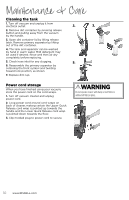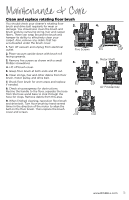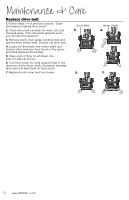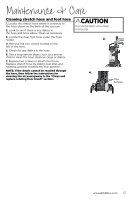Bissell PowerForce Compact 1520 User Guide - Page 9
Notice
 |
View all Bissell PowerForce Compact | 1520 manuals
Add to My Manuals
Save this manual to your list of manuals |
Page 9 highlights
Maintenance & Care Cleaning the tank filter 1. Turn off the vacuum and unplug it from the electrical outlet. 2. Remove dirt container by pressing release button and pulling away from the vacuum by the handle. 3. The filter is located inside of the dirt container lid. Open dirt container lid by lifting release latch. 4. Grasp the filter and pull to remove. 5. The filter can be washed by hand in warm water. Mild detergent may be used if desired. Rinse well, then air dry completely before putting back into the dirt container lid. 6. Place the filter back in the dirt container lid. The white mesh side should be put in first with the black foam side still visible. Align the locating details on the filter with the locating features in the tank lid. NOTE: If the filter is still excessively dirty, damaged or torn, it will need to be replaced (see page 14 for replacement parts). 7. Close the dirt container lid and place the dirt container back onto the unit. NOTE: When replacing the filter set, the white fabric side should be installed first. The dark foam side should be all that's visible once the filters are in place NOTICE While vacuuming, certain carpets and low humidity conditions may generate small static discharges. The discharges are entirely harmless and are not associated in any way with the main power supply. 2. 3. 4. 6. Filter Set half-circle locating features www.BISSELL.com 9