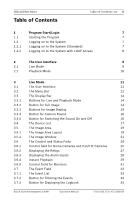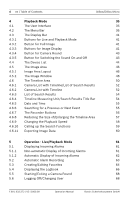Bosch DB18C3050R2 Operation Manual - Page 3
Table of Contents - dibos
 |
View all Bosch DB18C3050R2 manuals
Add to My Manuals
Save this manual to your list of manuals |
Page 3 highlights
DiBos/DiBos Micro Table of Contents Table of Contents | en 3 1 Program Start/Login 7 1.1 Starting the Program 7 1.2 Logging on to the System 7 1.2.1 Logging on to the System (Standard) 7 1.2.2 Logging on to the System with LDAP Access 8 2 The User Interface 9 2.1 Live Mode 9 2.2 Playback Mode 10 3 Live Mode 11 3.1 The User Interface 11 3.2 The Menu Bar 12 3.3 The Display Bar 14 3.3.1 Buttons for Live and Playback Mode 14 3.3.2 Button for Full Image 14 3.3.3 Buttons for Image Display 14 3.3.4 Button for Camera Round 16 3.3.5 Button for Switching the Sound On and Off 16 3.4 The Device List 17 3.5 The Image Area 19 3.5.1 The Image Area Layout 19 3.5.2 The Image Window 21 3.6 The Control and Status Field 24 3.6.1 Control field for Dome Cameras and Pan/Tilt Cameras 25 3.6.2 Displaying the Relays 27 3.6.3 Displaying the Alarm Inputs 28 3.6.4 Instant Playback 29 3.6.5 Control Field for Monitors 31 3.7 The Event Field 33 3.7.1 The Event List 33 3.7.2 Button for Filtering the Events 34 3.7.3 Button for Displaying the Logbook 34 Bosch Sicherheitssysteme GmbH Operation Manual F.01U.033.372 | V5 | 2009.09