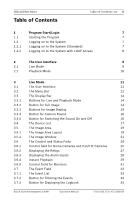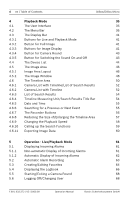Bosch DB18C3050R2 Operation Manual - Page 8
Logging on to the System with LDAP Access
 |
View all Bosch DB18C3050R2 manuals
Add to My Manuals
Save this manual to your list of manuals |
Page 8 highlights
8 en | Program Start/Login DiBos/DiBos Micro 1.2.2 Logging on to the System with LDAP Access For systems that are connected to an LDAP server, an additional selection field will be displayed. 1. Enter your user ID in the name input field. 2. Enter your password in the password input field. 3. Click the down arrow and select the LDAP server if you wish to log on via LDAP. To log on locally, the local system must be selected. 4. Click OK. You are now in live mode. F.01U.033.372 | V5 | 2009.09 Operation Manual Bosch Sicherheitssysteme GmbH

8
en | Program Start/Login
DiBos/DiBos Micro
F.01U.033.372 | V5 | 2009.09
Operation Manual
Bosch Sicherheitssysteme GmbH
1.2.2
Logging on to the System with LDAP Access
For systems that are connected to an LDAP server, an
additional selection field will be displayed.
1.
Enter your user ID in the name input field.
2.
Enter your password in the password input field.
3.
Click the down arrow and select the LDAP server if you
wish to log on via LDAP. To log on locally, the local system
must be selected.
4.
Click
OK
. You are now in live mode.