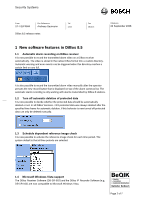Bosch DB24C4200R2 Release Notes - Page 2
New software features in DiBos 8.5
 |
View all Bosch DB24C4200R2 manuals
Add to My Manuals
Save this manual to your list of manuals |
Page 2 highlights
Security Systems From Our Reference Tel ST-VS/PRM4 Andreas Baumann 1315 DiBos 8.5 release notes Fax 281315 Ottobrunn 23 September 2008 1 New software features in DiBos 8.5 1.1 Automatic alarm recording on DiBos receiver It is now possible to record the transmitted alarm video on a DiBos receiver automatically. The video is stored in the native DiBos format into a custom directory. Automatic warning and error events can be triggered when this directory reaches a certain limit or runs full. It is also possible to record the transmitted alarm video manually after the operator presses the new record button that is displayed on top of the alarm cameras list. The automatic alarm recording is only working with alarms transmitted by DiBos 8 stations. 1.2 Turn off automatic deletion of protected data It is now possible to decide whether the protected data should be automatically deleted or not. In all DiBos Versions < 8.5 protected data was always deleted after the specified time frame for automatic deletion. If this behavior is now turned off protected data can only be deleted manually. 1.3 Schedule dependent reference image check It is now possible to activate the reference image check for each time period. The system default is that all time periods are selected. 1.4 Microsoft Windows Vista support The DiBos Receiver Software (DB-SR-002) and the DiBos IP Recorder Software (e.g. DB-SR-162) are now compatible to Microsoft Windows Vista. Page 2 of 7