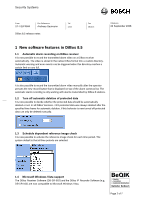Bosch DB24C4200R2 Release Notes - Page 6
Known Bugs
 |
View all Bosch DB24C4200R2 manuals
Add to My Manuals
Save this manual to your list of manuals |
Page 6 highlights
Security Systems From Our Reference Tel ST-VS/PRM4 Andreas Baumann 1315 DiBos 8.5 release notes Fax 281315 Ottobrunn 23 September 2008 2.10 Error forwarding on emails In older versions the non encrypted emails were error-prone. Now the selection checkbox for encryption is removed and the email transmission is always encrypted. 2.11 English description for Bosch services In older versions the following DiBos 8 services were described in German: Bosch Connection Server and Bosch Networking Service. Now they have been translated to English. 2.12 Users without live permissions can access DiBos Web browser In older versions the access to the web browser was denied if the user did not have permission for live mode. This is fixed with DiBos 8.5. 2.13 "Continuous" Alarm recording of BVIP devices In older versions the alarm recording of BVIP devices did not stop anymore when the unit was running approx. 3 weeks. This bug becomes visible in the timeline when the recording is suddenly only displayed in red. This is fixed with DiBos 8.5. 2.14 Regular view is not restored after clearing alarm In older versions the following bug occurred on incoming alarm transmissions: The image window is not restored after clearing the alarm, when the incoming alarm has the exact same number of image panes as the regular view. This is fixed with DiBos 8.5. 3 Known Bugs 3.1 Export to root with limited user rights Export does not work if the user has no Windows Administrator rights and the target directory is the Root directory of a local hard disk (e.g. "D:\"). Workaround: The user has to create a subdirectory (e.g. "D:\export\") 3.2 DiBos cannot cancel exports when DVD already contains data When an export is initiated to a CD/DVD which already contains data, a message is displayed: "The medium inserted already contains data. Please press: to add the export to the existing data or to use another medium." It is not possible to cancel the export. 3.3 No "red cross" sign on new and empty MPEG IP cameras A newly created MPEG IP camera that has no configuration data at all (e.g. no IP address) does not get the "red cross" sign when connection is detected as faulty. Steps to reproduce: 1) Create a new MPEG IP camera and do not specify any of the configuration data. Page 6 of 7