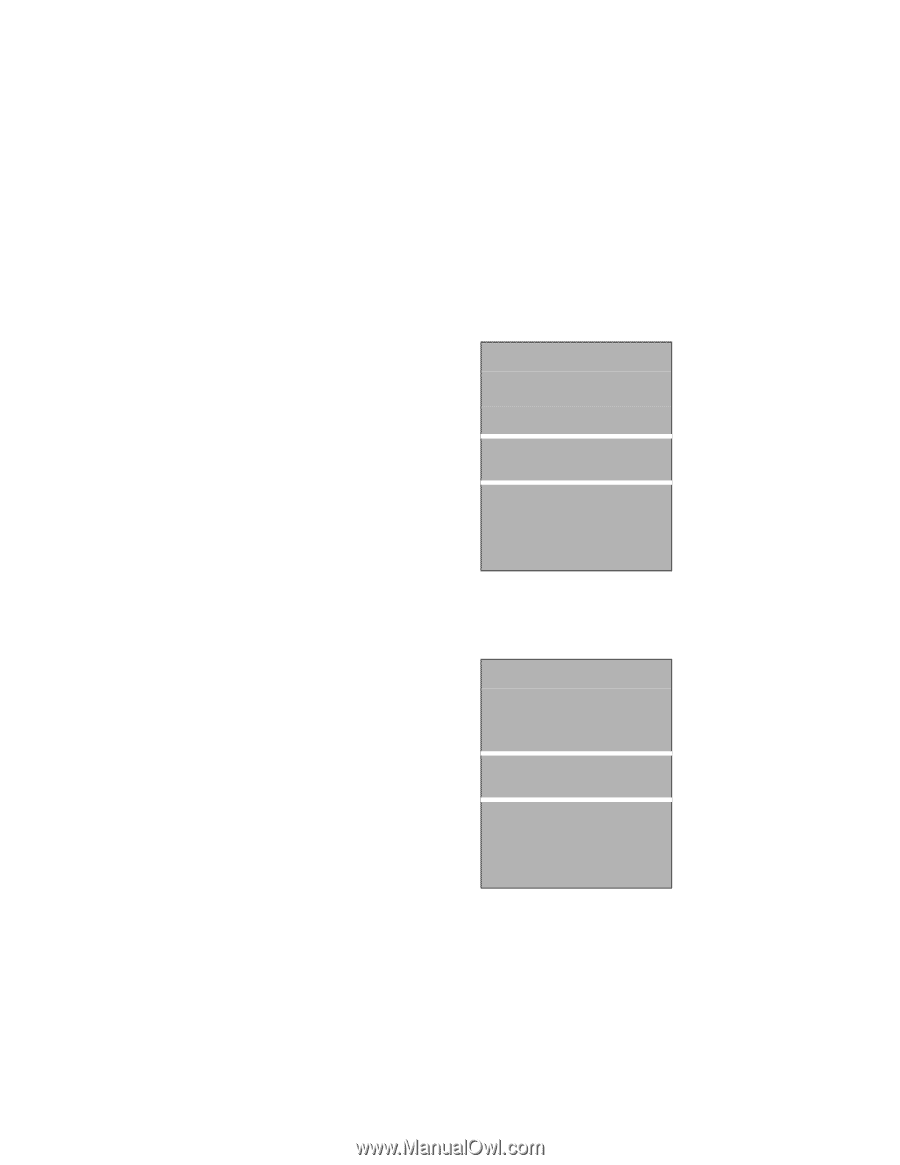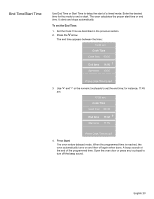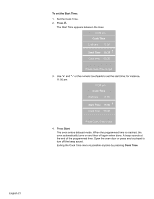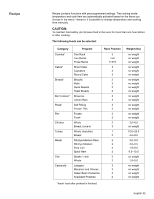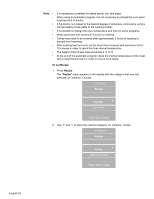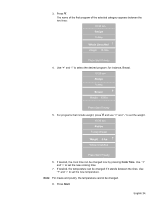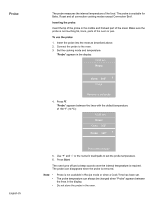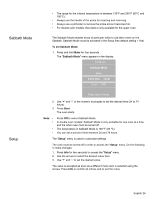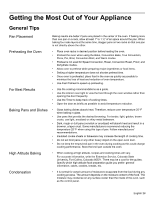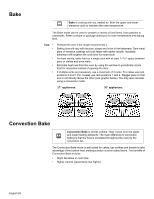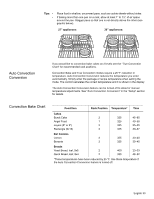Bosch HBL8650UC Use & Care Manual (all languages) - Page 28
Probe - 10 parts
 |
UPC - 825225853121
View all Bosch HBL8650UC manuals
Add to My Manuals
Save this manual to your list of manuals |
Page 28 highlights
Probe English 25 The probe measures the internal temperature of the food. The probe is available for Bake, Roast and all convection cooking modes except Convection Broil. Inserting the probe: Insert the tip of the probe in the middle and thickest part of the meat. Make sure the probe is not touching fat, bone, parts of the oven or pan. To use the probe: 1. Insert the probe into the meat as described above. 2. Connect the probe to the oven. 3. Set the cooking mode and temperature. "Probe" appears in the display: 10:30 am Roast Oven 350° +- Probe Remove or set probe 4. Press ). "Probe" appears between the lines with the default temperature of 160 ºF (70 ºC): 10:30 am Roast Oven 350° Probe 160° +- Press Start if ready 5. Use "+" and "-" or the numeric touchpads to set the probe temperature. 6. Press Start. The oven turns off and a beep sounds once the internal temperature is reached. The probe icon disappears when the probe is removed. Note: • • • Probe is not available in Recipe mode or when a Cook Time has been set. The probe temperature can always be changed when "Probe" appears between the lines in the display. Do not store the probe in the oven.