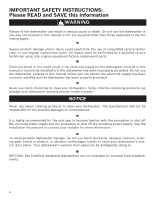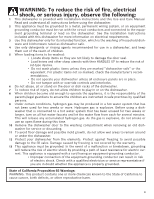Bosch SGE53U55UC Instructions for Use - Page 8
Dishwasher Setup
 |
View all Bosch SGE53U55UC manuals
Add to My Manuals
Save this manual to your list of manuals |
Page 8 highlights
Dishwasher Setup Water Softening System Your dishwasher requires soft water to ensure proper washing results and is equipped with an internal water softening system. However, if you have a household water softening system, the internal system provided is not needed. For the water softening system to function properly, it will need to use dishwasher water softening salt. The amount of salt dispensed can be set from "H:00" to "H:07". Salt is not used at H:00 (default factory setting). The amount of salt required depends on the degree of hardness of your tap water. See Table 1. 1 Turn the unit on using the [ON/OFF] button. 2 Hold down the "A" button (see Figure 1) and press [START] until the display indicates "H:00". 3 Release both buttons and press the "C" button to select the desired setting. 4 Save the selected setting by pressing [START] . Figure 1 Using the water hardness test strip 6