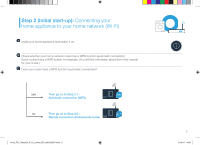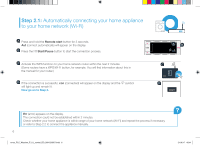Bosch WAW285H2UC Supplement - Page 10
Connecting your home appliance, to your Home Connect app
 |
View all Bosch WAW285H2UC manuals
Add to My Manuals
Save this manual to your list of manuals |
Page 10 highlights
Step 3: Connecting your home appliance to your Home Connect app If the appliance is not operated for a prolonged period of time, the menu closes automatically. Press and hold the Remote start button for 3 seconds to go back to the Home Connect settings, or press it only briefly if you want to start cycles via the app. Turn the cycle selector to position 3. APP (connect to app) will appear on the display. Press the Start/Pause button to start the connection process. If your home appliance is not displayed automatically, press Home appliance search and then Connect a home appliance in the app. Follow the final instructions in the app to complete the process. 10 en-us_PLC_Wascher_P_UL_control_BO_9001293507.indd 10 21.06.17 06:41

10
Step 3:
Connecting your home appliance
to your Home Connect app
If the appliance is not operated for a prolonged period of time, the menu closes automatically. Press and hold the
Remote start
button for 3 seconds to go back to the Home Connect settings, or press it only briefly if you want to start cycles via the app.
Turn the cycle selector to position 3.
APP
(connect to app) will appear on the display.
Press the
Start/Pause
button to start the connection process.
If your home appliance is not displayed automatically, press
Home appliance search
and then
Connect a home appliance
in the app.
Follow the final instructions in the app to complete the process.
en-us_PLC_Wascher_P_UL_control_BO_9001293507.indd
10
21.06.17
06:41