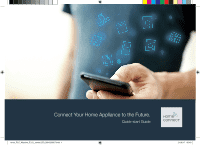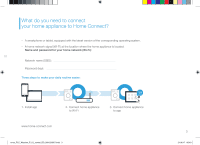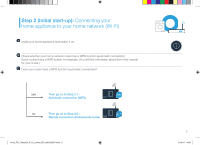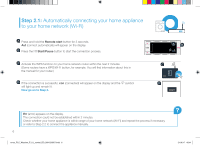Bosch WAW285H2UC Supplement - Page 5
Step 2 Initial start-up - manual
 |
View all Bosch WAW285H2UC manuals
Add to My Manuals
Save this manual to your list of manuals |
Page 5 highlights
Step 2 (Initial start-up): Connecting your home appliance to your home network (Wi-Fi) Install your home appliance and switch it on. Check whether your home network router has a WPS function (automatic connection). Some routers have a WPS button, for example. (You will find information about this in the manual for your router.) Does your router have a WPS function (automatic connection)? yes Then go on to Step 2.1 - WPS Automatic connection (WPS) no Then go on to Step 2.2 - WPS Manual connection (Professional mode) en-us_PLC_Wascher_P_UL_control_BO_9001293507.indd 5 5 21.06.17 06:41

5
Step 2 (Initial start-up):
Connecting your
home appliance to your home network (Wi-Fi)
Install your home appliance and switch it on.
Check whether your home network router has a WPS function (automatic connection).
Some routers have a WPS button, for example. (You will find information about this in the manual
for your router.)
Does your router have a WPS function (automatic connection)?
WPS
WPS
yes
Then go on to Step 2.1 –
Automatic connection (WPS)
Then go on to Step 2.2 –
Manual connection (Professional mode)
no
en-us_PLC_Wascher_P_UL_control_BO_9001293507.indd
5
21.06.17
06:41