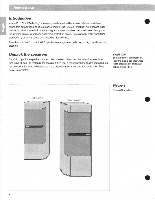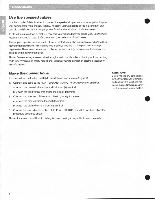Bose 4001 Owner's guide - Page 8
clean, speakers, Troubleshooting
 |
View all Bose 4001 manuals
Add to My Manuals
Save this manual to your list of manuals |
Page 8 highlights
cc% Yri To clean your speakers Wipe the 4001m speaker cabinets clean using a soft cloth dampened with a mild • detergent. You can also vacuum the cloth grille on each speaker, but apply very little pressure to prevent damaging the driver behind the grille. No other regular maintenance is required. Troubleshooting If you have a problem with your 4001 speakers: 1. Turn off the amplifier or receiver and check all the connections between the speakers and amplifier or receiver. Refer to Figure 4 on page 7. 2. Check your amplifier or receiver owner's guide, since other components may be the cause of the problem. 3. Use the chart below as troubleshooting guidelines. If they do not solve your problem, contact your Bose' dealer to arrange for service. Or, to contact Bose directly, refer to information on the inside back cover. Bose Corporation will make every effort to remedy any problem within the terms of your warranty. Problem Possible cause How to find out Solution One speaker doesn't play or Defective amplifier or receiver sounds distorted. channel, or defective speaker. Disconnect the cords from both speakers only. Then switch them, connecting the right speaker cord to the left speaker and the left speaker cord to the right speaker. If the originally faulty speaker now plays properly and the other does not, one channel i the amplifier or receiver is probably defective. If the original speaker still does not play properly, call Bose or your retailer to arrange for service. Both speakers do not play or Defective amplifier or receiver. sound distorted. Disconnect the amplifier or receiver from the speakers. Reconnect the speakers to another amplifier or receiver that is working properly. High sound volume drops suddenly. The automatic system protection circuit has activated to protect the speakers from electrical stress or overload. Lower the volume. If it returns to normal, your speakers' automatic protection circuit caused the sudden drop. This volume reduction helps protect the speakers. Retum the volume to a reasonable level and avoid extremely high volume settings. 8