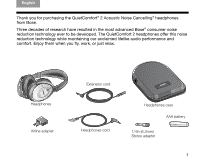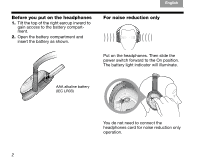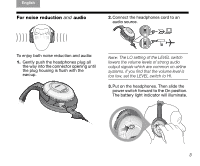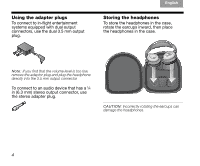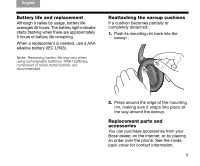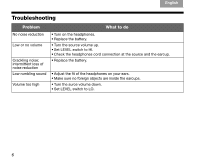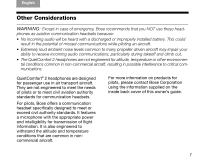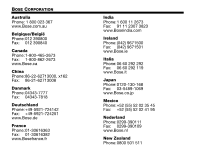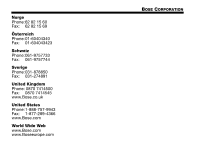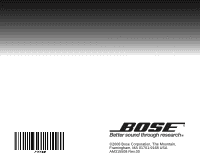Bose QuietComfort 2 Owner's guide - Page 8
Troubleshooting - headphone
 |
View all Bose QuietComfort 2 manuals
Add to My Manuals
Save this manual to your list of manuals |
Page 8 highlights
English Troubleshooting Problem No noise reduction Low or no volume Crackling noise; intermittent loss of noise reduction Low rumbling sound Volume too high What to do • Turn on the headphones. • Replace the battery. • Turn the source volume up. • Set LEVEL switch to HI. • Check the headphones cord connection at the source and the earcup. • Replace the battery. • Adjust the fit of the headphones on your ears. • Make sure no foreign objects are inside the earcups. • Turn the surce volume down. • Set LEVEL switch to LO. 6

6
English
Troubleshooting
Problem
What to do
No noise reduction
• Turn on the headphones.
• Replace the battery.
Low or no volume
• Turn the source volume up.
• Set LEVEL switch to HI.
• Check the headphones cord connection at the source and the earcup.
Crackling noise;
intermittent loss of
noise reduction
• Replace the battery.
Low rumbling sound
• Adjust the fit of the headphones on your ears.
• Make sure no foreign objects are inside the earcups.
Volume too high
• Turn the surce volume down.
• Set LEVEL switch to LO.