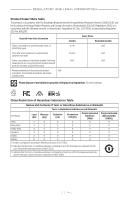Bose S1 Pro Wireless PA English Owners Guide - Page 10
CHANNEL AND SYSTEM SETTINGS, BOSE MUSIC APP EXCLUSIVE FEATURES, Enable/Disable Live Stream mode
 |
View all Bose S1 Pro Wireless PA manuals
Add to My Manuals
Save this manual to your list of manuals |
Page 10 highlights
CONTENTS CHANNEL AND SYSTEM SETTINGS Access channel and system settings 26 ToneMatch preset settings 27 Select ToneMatch presets (Channels 1 and 2 only 27 Customize ToneMatch presets using the Bose Music app 28 Clear a custom ToneMatch preset 28 Channel insert settings 29 Channel wireless settings 29 Channel Expanders settings 29 Live Stream mode settings 30 About Live Stream mode 30 Enable/Disable Live Stream mode 30 Connect the system to your computer 32 Adjust monitor volume in Live Stream mode 33 Sub EQ settings...34 Enable/Disable Sub EQ 34 BOSE MUSIC APP EXCLUSIVE FEATURES Mute channels and channel reverb effects 36 Save Scenes...36 Enable/Disable Dual Wireless Streaming 36 Customize ToneMatch presets 36 | 1 0 E N G

CONTENTS
10
|
ENG
CHANNEL AND SYSTEM SETTINGS
Access channel and system settings
.......................................................................
26
ToneMatch preset settings
..........................................................................................
27
Select ToneMatch presets (Channels 1 and 2 only)
...................................
27
Customize ToneMatch presets using the Bose Music app
.....................
28
Clear a custom ToneMatch preset
....................................................................
28
Channel insert settings
.................................................................................................
29
Channel wireless settings
............................................................................................
29
Channel Expanders settings
.......................................................................................
29
Live Stream mode settings
.........................................................................................
30
About Live Stream mode
....................................................................................
30
Enable/Disable Live Stream mode
..................................................................
30
Connect the system to your computer
..........................................................
32
Adjust monitor volume in Live Stream mode
..............................................
33
Sub EQ settings
...............................................................................................................
34
Enable/Disable Sub EQ
........................................................................................
34
BOSE MUSIC APP EXCLUSIVE FEATURES
Mute channels and channel reverb effects
...........................................................
36
Save Scenes
......................................................................................................................
36
Enable/Disable Dual Wireless Streaming
..............................................................
36
Customize ToneMatch presets
...................................................................................
36