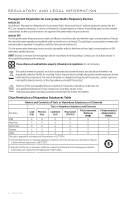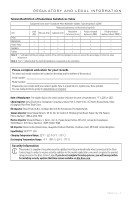8 - ENGLISH
CONTENTS
Bluetooth
Connections
Connect your mobile device using the Bose® Connect app
(recommended)
.................................................................................................................
22
Connect using the
Bluetooth
menu on your mobile device
.............................
23
Disconnect a mobile device
...........................................................................................
24
Reconnect a mobile device
............................................................................................
24
Multiple
Bluetooth
Connections
Connect an additional mobile device
........................................................................
25
Identify connected mobile devices
.............................................................................
25
Switch between two connected mobile devices
...................................................
25
Reconnect a previously connected mobile device
...............................................
26
Clear the speaker pairing list
.........................................................................................
26
Share Audio Between Bose Speakers
Pair the speakers using the Bose Connect app (recommended)
...................
27
Pair the speakers manually
............................................................................................
27
Party mode
...................................................................................................................
27
Stereo mode
................................................................................................................
29
Switch between Party mode and Stereo mode
.....................................................
29
Disable Party mode or Stereo mode
..........................................................................
29
Care and Maintenance
Clean the speaker
.............................................................................................................
30
Replacement parts and accessories
...........................................................................
30
Limited warranty
................................................................................................................
30
Troubleshooting
Common solutions
............................................................................................................
31
Reset your speaker
............................................................................................................
33