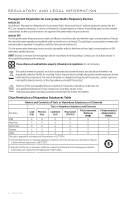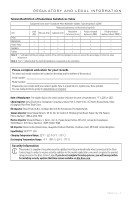Bose SoundLink Micro Bluetooth Speaker Bundle English Owners Guide - Page 9
Bose® Connect App, What can I do with the Bose Connect app
 |
View all Bose SoundLink Micro Bluetooth Speaker Bundle manuals
Add to My Manuals
Save this manual to your list of manuals |
Page 9 highlights
BOSE® CONNECT APP Download the Bose Connect app to keep your software up-to-date, personalize your speaker settings, easily manage Bluetooth connections and access new features. What can I do with the Bose Connect app? • Easily connect to and switch between multiple mobile devices with a single swipe. • Customize your speaker experience: - Name your speaker. - Select a voice prompt language or disable voice prompts. - Adjust the auto-off timer. • Pair two Bose speakers to play in Party mode or Stereo mode. Refer to the Bose Connect app for more information about these modes. • Find answers to frequently asked questions. ENGLISH - 9

ENGLISH - 9
BOSE® CONNECT APP
Download the Bose Connect app to keep your software up-to-date, personalize your
speaker settings, easily manage
Bluetooth
connections and access new features.
What can I do with the Bose Connect app?
• Easily connect to and switch between multiple mobile devices with a single swipe.
• Customize your speaker experience:
–
Name your speaker.
–
Select a voice prompt language or disable voice prompts.
–
Adjust the auto-off timer.
• Pair two Bose speakers to play in Party mode or Stereo mode. Refer to the Bose
Connect app for more information about these modes.
• Find answers to frequently asked questions.