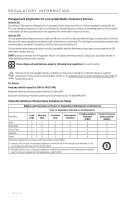Bose SoundLink Mini II Special Edition English Owners Guide - Page 6
What's in the Box, Placement Guidelines, Speaker Controls, Battery, Status Indicators, Voice Prompts
 |
View all Bose SoundLink Mini II Special Edition manuals
Add to My Manuals
Save this manual to your list of manuals |
Page 6 highlights
CONTENTS What's in the Box Contents...8 Placement Guidelines Avoid wireless interference 9 Speaker Controls Power on/off...10 Auto-off timer...10 Disabling auto-off...10 Speaker functions...11 Media playback and volume functions 11 Call functions...12 Battery Charge the speaker...13 Charging time...13 Hear the battery level 14 Battery protection mode 14 Replace the battery...14 Status Indicators Bluetooth® indicator...15 Battery indicator...15 AUX indicator...16 Voice Prompts Pre-installed languages...17 Select the language...17 Change the language...17 Disable voice prompts ...17 6 - ENGLISH

6 - ENGLISH
CONTENTS
What’s in the Box
Contents
................................................................................................................................
8
Placement Guidelines
Avoid wireless interference
............................................................................................
9
Speaker Controls
Power on/off
........................................................................................................................
10
Auto-off timer
.....................................................................................................................
10
Disabling auto-off
......................................................................................................
10
Speaker functions
..............................................................................................................
11
Media playback and volume functions
..............................................................
11
Call functions
...............................................................................................................
12
Battery
Charge the speaker
...........................................................................................................
13
Charging time
..............................................................................................................
13
Hear the battery level
..............................................................................................
14
Battery protection mode
................................................................................................
14
Replace the battery
..........................................................................................................
14
Status Indicators
Bluetooth
® indicator
..........................................................................................................
15
Battery indicator
................................................................................................................
15
AUX indicator
......................................................................................................................
16
Voice Prompts
Pre-installed languages
...................................................................................................
17
Select the language
..........................................................................................................
17
Change the language
.......................................................................................................
17
Disable voice prompts
....................................................................................................
17