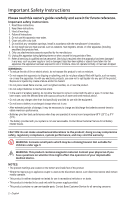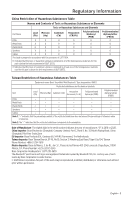6 - English
Introduction
About your SoundLink
®
Mini
Bluetooth
®
speaker
II
......................................................
8
System Features
...........................................................................................................
8
Unpacking the system
.........................................................................................................
9
Placement guidelines
..........................................................................................................
10
Setting up the System
Placing the speaker on the charging cradle
....................................................................
11
Connecting to power
............................................................................................................
12
Powering on the speaker
.....................................................................................................
13
Setting up voice prompts
...................................................................................................
13
Pre-installed languages
..............................................................................................
13
Selecting a language
...................................................................................................
13
Disabling voice prompts
............................................................................................
13
Changing the language
...............................................................................................
13
Bluetooth
®
Pairing your mobile device
.................................................................................................
14
Pairing another mobile device
...................................................................................
14
Playing music
........................................................................................................................
14
Managing multiple connections
........................................................................................
15
Switching between two connected mobile devices
..............................................
15
Identifying the connected mobile device(s)
...........................................................
15
Connecting a mobile device from the speaker’s pairing list
.................................
15
Clearing the speaker’s pairing list
.............................................................................
15
Using the System
System control buttons for speakerphone and playback
.............................................
16
Using the multifunction button
................................................................................
16
Connecting a Device to the AUX Connector
Using a cable to connect an audio device
........................................................................
18
Contents