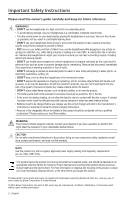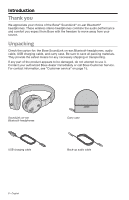English - 5
Contents
Introduction
°ank you
..............................................................................................................
6
Unpacking
.............................................................................................................
6
Headphone components
.....................................................................................
7
Operation
Charging the battery
...........................................................................................
8
Battery indicator
..........................................................................................
8
Selecting a language for voice prompts
..........................................................
8
Turning voice prompts off/on
...................................................................
9
Pairing the first mobile device
..........................................................................
9
Playing music
.......................................................................................................
9
Using the headphones with multiple devices
..............................................
10
Pairing another device
...............................................................................
10
Managing multiple connections
..............................................................
10
Scrolling through other paired devices
..................................................
10
Clearing the headphone memory
............................................................
10
Headphone controls
............................................................................................
11
Headphone status indicators
............................................................................
11
Battery charge level (for iOS devices)
......................................................
11
Using the back-up audio cable
........................................................................
12
Troubleshooting
.................................................................................................
13
Care and Maintenance
Battery care
.........................................................................................................
14
Storage
.................................................................................................................
14
Cleaning
................................................................................................................
14
Replacement parts and accessories
...............................................................
14
Customer service
................................................................................................
15
Limited Warranty
................................................................................................
15
Technical information
........................................................................................
15