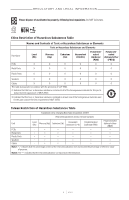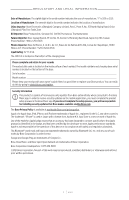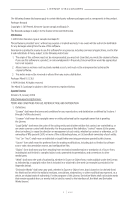Bose Sport Open Earbuds English Owners Guide - Page 9
What's In The Carton, Bose Music App Setup, Sweat And Weather Resistance, How To Wear, Power
 |
View all Bose Sport Open Earbuds manuals
Add to My Manuals
Save this manual to your list of manuals |
Page 9 highlights
CONTENTS WHAT'S IN THE CARTON Contents...11 BOSE MUSIC APP SETUP Download the Bose Music app 12 Add the earbuds to an existing account 12 SWEAT AND WEATHER RESISTANCE 13 HOW TO WEAR Put on the earbuds...14 Check your fit...15 POWER Power on...16 Power off...17 Auto-off...17 EARBUD CONTROLS Media playback...18 Volume functions...19 Volume tap control 19 Phone calls...20 Call notifications...20 Access voice control...21 BATTERY Charge the earbuds...22 Check the earbud battery level 23 Hear battery notifications 23 View the battery level 23 | 9 E N G

CONTENTS
9
|
ENG
WHAT’S IN THE CARTON
Contents
.............................................................................................................................
11
BOSE MUSIC APP SETUP
Download the Bose Music app
..................................................................................
12
Add the earbuds to an existing account
...............................................................
12
SWEAT AND WEATHER RESISTANCE
.............................................................
13
HOW TO WEAR
Put on the earbuds
.........................................................................................................
14
Check your fit
...................................................................................................................
15
POWER
Power on
............................................................................................................................
16
Power off
............................................................................................................................
17
Auto-off
......................................................................................................................
17
EARBUD CONTROLS
Media playback
................................................................................................................
18
Volume functions
............................................................................................................
19
Volume tap control
................................................................................................
19
Phone calls
.........................................................................................................................
20
Call notifications
.....................................................................................................
20
Access voice control
......................................................................................................
21
BATTERY
Charge the earbuds
.......................................................................................................
22
Check the earbud battery level
.................................................................................
23
Hear battery notifications
...................................................................................
23
View the battery level
...........................................................................................
23