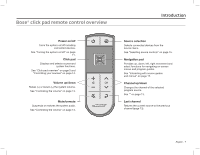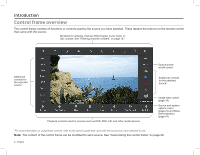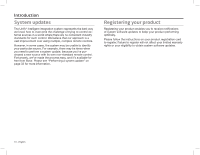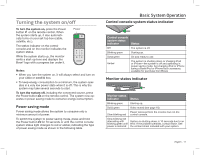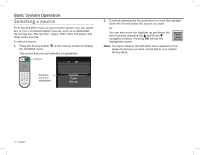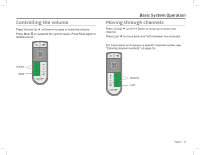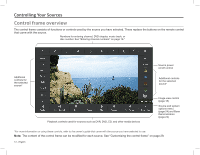Bose Videowave III Entertainment Owner's Guide - Page 9
Introduction
 |
View all Bose Videowave III Entertainment manuals
Add to My Manuals
Save this manual to your list of manuals |
Page 9 highlights
Click pad overview 1 Touch Place your thumb on the click pad to see the control frame. Introduction 2 Glide Glide your thumb along the click pad to highlight a control. 3 Click Press down on the click pad to select the highlighted control. English - 9
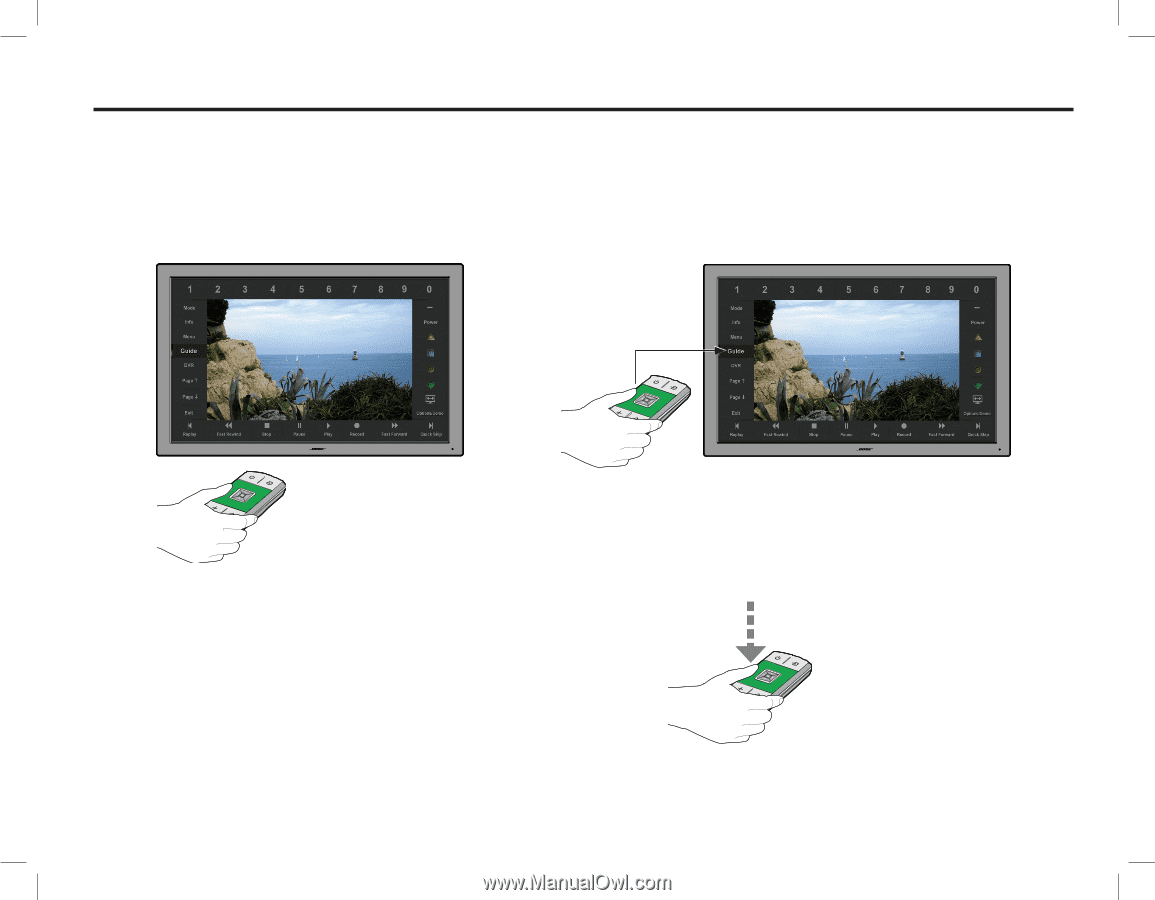
English - 9
Introduction
Click pad overview
1
Touch
Place your thumb on the click pad
to see the control frame.
2
Glide
Glide your thumb along the click
pad to highlight a control.
3
Click
Press down on the click pad to
select the highlighted control.