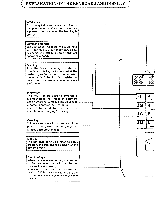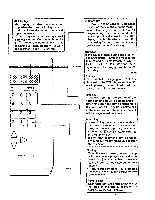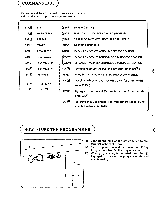Brother International BAS-300A Progammer Instruction Manual BAS-300A Series - - Page 7
Explanation, Keyboard, Display
 |
View all Brother International BAS-300A manuals
Add to My Manuals
Save this manual to your list of manuals |
Page 7 highlights
C EXPLANATION OF THE KEYBOARD AND DISPLAY X/Y display This display indicates the amount of work clamp movement in the X direction or Yey is pressed. direction when the feed key is pressed. Command indicator The command indicator will illuminate when the feed key, mirror key, cancel key, or line key is pressed, i.e., only if they are operating properly. Feed key After the thread trimming operation is completed this key is to be used if the sewing operation is not to be restarted immediately following the position at which the thread trimming operation was performed. Mirror key This key is to be used to program a symmetrical mirror image of a pattern design which has already been input or to program a turning pattern design. It is also to be used to perform such operations as enlarging / reducing. Cacel key This key is to be used to cancel any of the points in the pattern design which has already been programiled. Line key This key enables the operator to easily program the straight-line portion of the pattern design. Direction keys When these keys are pressed, the position of the needle will move in the direction indicated by the arrow. However, if the command indicator "F", "M" or "LI" is not displayed, the position of the needle will not move more than 12.7 mm.