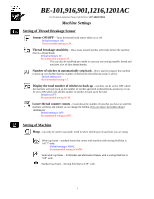Brother International BE-1201B-AC Machine Settings - English - Page 2
Setting of Environment, Thread removal feed length - embroidery machine manual
 |
View all Brother International BE-1201B-AC manuals
Add to My Manuals
Save this manual to your list of manuals |
Page 2 highlights
BE-101,916,901,1216,1201AC For Technical Assistance Please Call Toll Free 1-877-4BROTHER Machine Settings Thread trimming length - determines the length of thread left out of the needle after a thread trim. The lower the number the shorter and the higher the number the longer it is. Default setting is 4. Recommended setting is 4. Thread removal feed length and Inching Thread removal feed length - How much the pantograph moves after a trim to add in removal of the cut thread from the fabric. Default is 15mm. Recommended setting is 20mm. Inching - Slow sewing speed of 100 - 120 spm when the machine starts up after a thread trim. When the machine is doing the inching stitches the thread break sensor is momentarily turned off to reduce false thread breaks. Default setting is ON. Recommended setting is ON. Resetting of thread breakage error - How the machine reacts when it has a thread break. Auto - Machine will beep 2 times and then automatically back up. Recommended setting unless you like the machine to beep continuously until pressing the STOP key. Manual - Machine will beep continuously until the operator presses the stop key. Then the machine will back up. Default setting, machine will beep until you press the STOP key. Setting of Environment First page of settings Return to start point after embroidery end - This will make the end point of the design the same as the start point. Corrects older designs that may have the two points a little off. Default setting is ON. Recommended setting is ON. Method of reflecting modified machine speed - Do you want the machine to change the sewing speed for all needles on the machine or just the needle you are sewing with at the time. Default is ALL NEEDLES. Recommended setting is ALL NEEDLES. Method of checking embroidery area - Whether a rectangular or octagon shape is used to represent the shape of the design when tracing. Rectangular is quicker but will not represent the true shape of a circular design like octagon will. Default setting is RECTANGULAR. Recommended setting is OCTAGON. 2