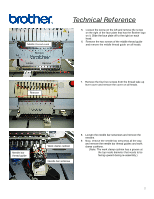Brother International BE-1204C Changing Needle Bar Cushions - English - Page 1
Brother International BE-1204C Manual
 |
View all Brother International BE-1204C manuals
Add to My Manuals
Save this manual to your list of manuals |
Page 1 highlights
Technical Reference Title: Changing needle bar cushions Models: BE-1204C, BE-1206B 1. Make sure the machine power is turned off. 2. Remove the covers between each head by removing the two lower screws and loosening the two upper screws on the BE-1204 or one upper screw on the BE-1206. 3. Remove the right end cover by removing the two lower screws and loosening the one upper screw. Remove Loosen 4. Remove the right end cover by removing the two lower screws and loosening two upper screws. Plus removing a screw on the cover behind the head. 1
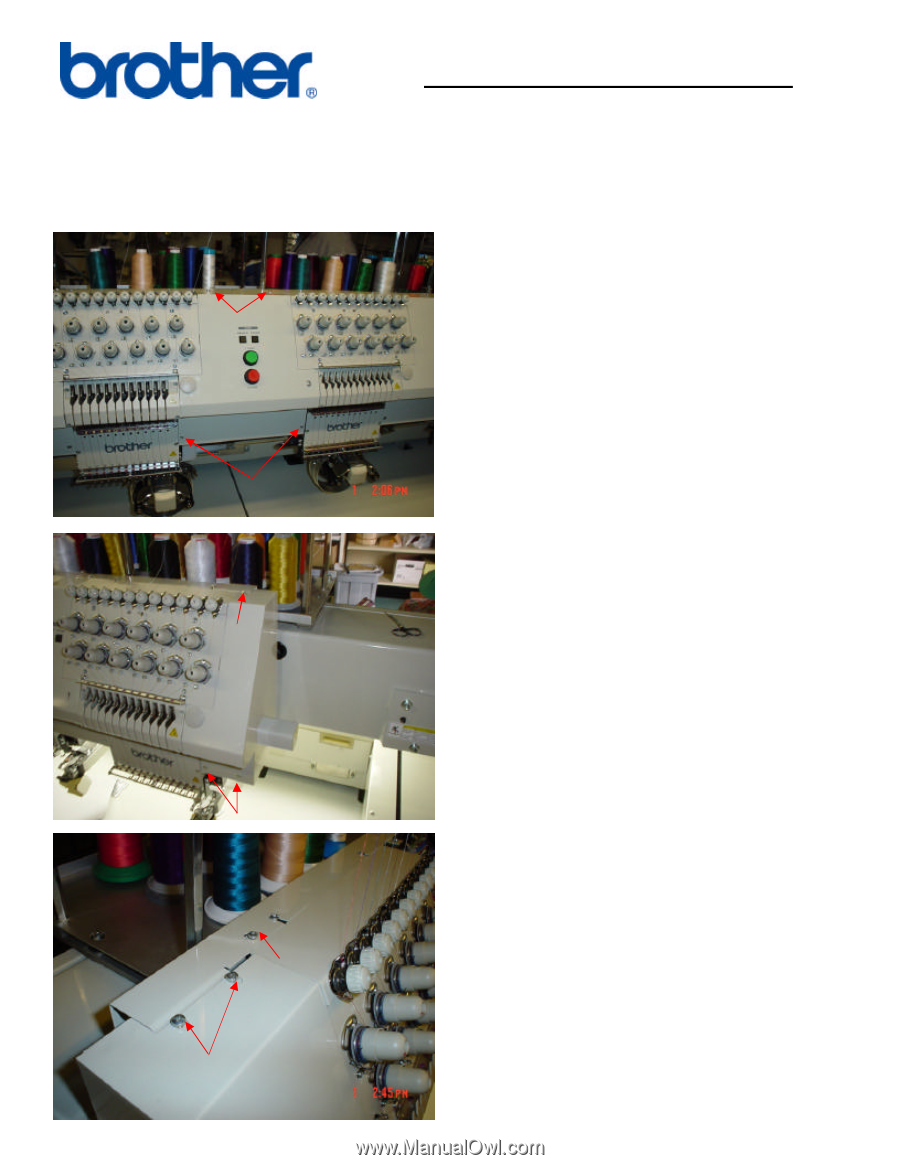
1
Technical Reference
Title:
Changing needle bar cushions
Models:
BE-1204C, BE-1206B
1.
Make sure the machine power is turned off.
2.
Remove the covers between each head by removing
the two lower screws and loosening the two upper
screws on the BE-1204 or one upper screw on the
BE-1206.
3.
Remove the right end cover by removing the two
lower screws and loosening the one upper screw.
4.
Remove the right end cover by removing the two
lower screws and loosening two upper screws. Plus
removing a screw on the cover behind the head.
Remove
Loosen