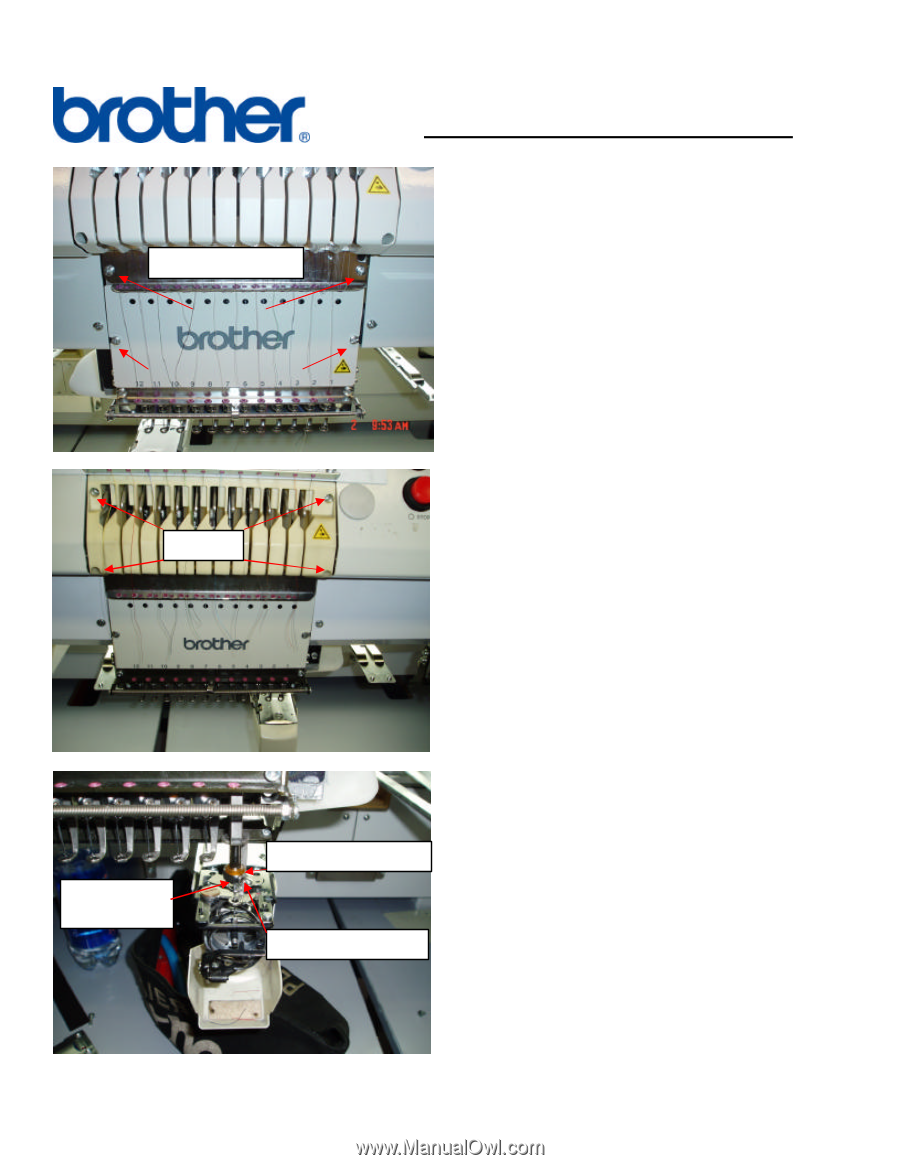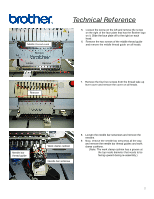Brother International BE-1204C Changing Needle Bar Cushions - English - Page 2
Remove, Loosen, Middle thread guide, Needle bar setscrew, Work clamp cushion, Needle bar, thread
 |
View all Brother International BE-1204C manuals
Add to My Manuals
Save this manual to your list of manuals |
Page 2 highlights
Middle thread guide Remove Loosen Remove Remove Technical Reference 5. Loosen the screw on the left and remove the screw on the right of the face plate that has the Brother logo on it. Slide the face plate off to the right on each head. 6. Remove the two screws of the middle thread guide and remove the middle thread guide on all heads. 7. Remove the four hex screws from the thread take-up lever cover and remove the cover on all heads. Needle bar thread guide Work clamp cushion Needle bar setscrew 8. Loosen the needle bar setscrews and remove the needles. 9. Now, remove the needle bar setscrews all the way and remove the needle bar thread guides and work clamp cushions. (Note: The work clamp cushion has a groove at the top inside diameter that needs to be facing upward during re-assembly.) 2