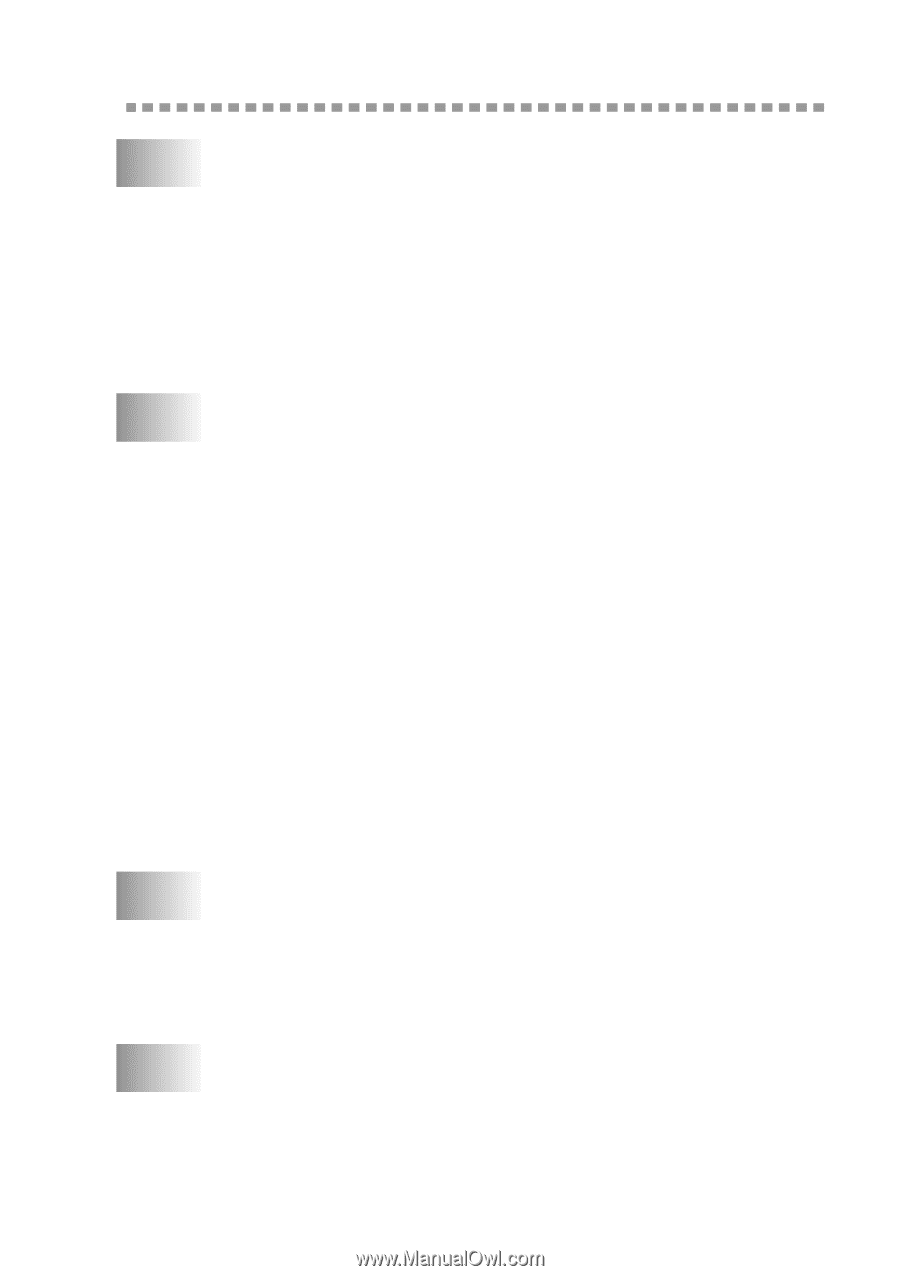TABLE OF CONTENTS
vii
Table of Contents
1
Getting to Know Your Digital Copier/Printer
.............................
1-1
Using This Manual
.....................................................................
1-1
Finding Information
............................................................
1-1
Conventions Used in This Manual
......................................
1-1
DCP-1400 Control Panel Overview
...........................................
1-2
Inserting Originals for Copying
.................................................
1-4
Using the ADF (Automatic Document Feeder)
...................
1-4
Using the Scanner Glass
......................................................
1-5
2
Assembly and Connections
.............................................................
2-1
Packing List
................................................................................
2-1
Choosing a Location
...................................................................
2-2
Important Safety Instructions
..............................................
2-3
Release the Scanner Lock
....................................................
2-3
Assembly
....................................................................................
2-4
Installing the Drum Unit Assembly
(with Toner Cartridge)
....................................................
2-4
Paper
...........................................................................................
2-5
Acceptable Paper
................................................................
2-5
Paper Capacity of Paper Cassette
........................................
2-5
Paper Specifications for the Cassette
..................................
2-5
Manual Feed Slot
.................................................................
2-6
Loading Paper in the Paper Cassette
...................................
2-6
Manual Feed Slot
.................................................................
2-7
Connecting the DCP
...................................................................
2-8
3
On-Screen Programming
...............................................................
3-1
User-Friendly Programming
......................................................
3-1
Menu Mode
.........................................................................
3-1
Menu Selection Table
..........................................................
3-2
Key Operations Table
..........................................................
3-4
4
Custom Settings
...............................................................................
4-1
Initial Setup
................................................................................
4-1
Setting Paper Size
...............................................................
4-1
Setting the Beeper Volume
..................................................
4-1
Turning on Cassette #2 (Option)
.........................................
4-1