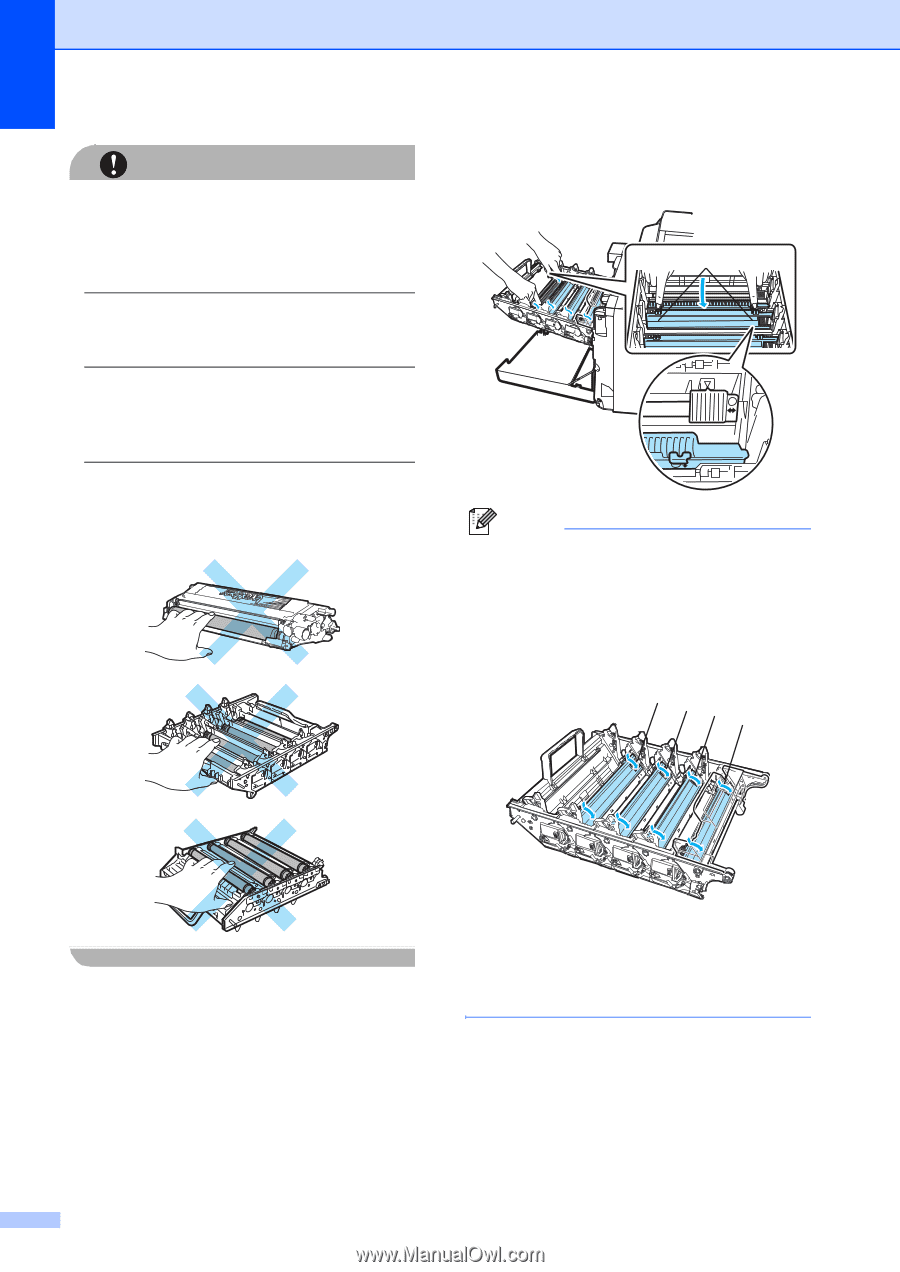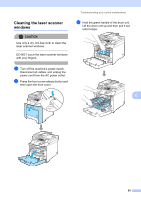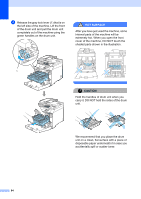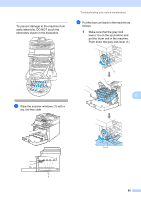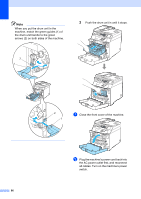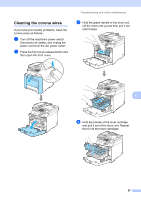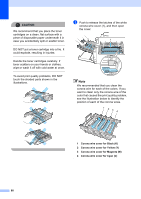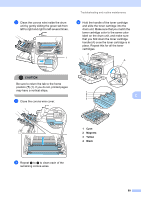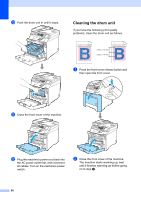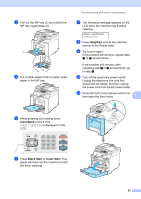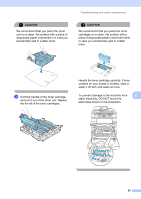Brother International DCP-9040CN Users Manual - English - Page 100
We recommended that you clean the, the cover.
 |
UPC - 012502618317
View all Brother International DCP-9040CN manuals
Add to My Manuals
Save this manual to your list of manuals |
Page 100 highlights
CAUTION We recommend that you place the toner cartridges on a clean, flat surface with a piece of disposable paper underneath it in case you accidentally spill or scatter toner. DO NOT put a toner cartridge into a fire. It could explode, resulting in injuries. Handle the toner cartridges carefully. If toner scatters on your hands or clothes, wipe or wash it off with cold water at once. To avoid print quality problems, DO NOT touch the shaded parts shown in the illustrations. e Push to release the latches of the white corona wire cover (1), and then open the cover. 1 Note We recommended that you clean the corona wire for each of the colors. If you want to clean only the corona wire of the color that caused the print quality problem, see the illustration below to identify the position of each of the corona wires. 1 23 4 1 2 1 Corona wire cover for Black (K) 2 Corona wire cover for Yellow (Y) 3 Corona wire cover for Magenta (M) 4 Corona wire cover for Cyan (C) 88