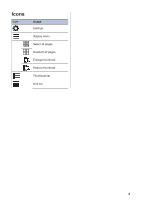Brother International DCP-J152W Mobile Print/Scan Guide for Brother iPrint& - Page 11
Print Photos or Documents from Other Applications
 |
View all Brother International DCP-J152W manuals
Add to My Manuals
Save this manual to your list of manuals |
Page 11 highlights
3 Print Print Photos or Documents from Other Applications 1 Navigate to the file you want to print, and then open it in Brother iPrint&Scan. For example, if you are viewing a PDF file using Safari, tap Open in..., and then select Brother iPrint&Scan. 2 Tap Print. Tap to change Print Settings. 9

Print Photos or
Documents from Other
Applications
1
Navigate to the file you want to print,
and then open it in Brother iPrint&Scan.
For example, if you are viewing a PDF
file using Safari, tap
Open in…
, and
then select
Brother iPrint&Scan
.
2
Tap
Print
.
Tap
to change
Print Settings
.
3
Print
9