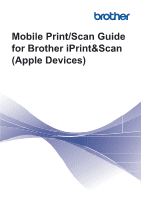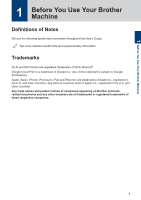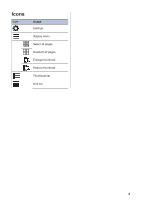1
Before You Use Your Brother Machine
..............................................................
1
Definitions of Notes
...................................................................................................
1
Trademarks
...............................................................................................................
1
2
Introduction
.........................................................................................................
2
Download Brother iPrint&Scan from the App Store
...................................................
2
Device Connections
...................................................................................................
2
Set a Device
..............................................................................................................
3
Edit an Image
............................................................................................................
3
Icons
..........................................................................................................................
4
3
Print
......................................................................................................................
5
Print Photos Stored on Your Mobile Device
..............................................................
5
Print Documents
........................................................................................................
5
Print Using Cloud Services
........................................................................................
6
Print Web Pages
........................................................................................................
6
Add a Bookmark to a Web Page
.....................................................................
7
Edit Bookmarks
................................................................................................
7
Clear Your Entire Browsing History
..................................................................
7
Print Data from the Clipboard
....................................................................................
8
Print Photos Taken with Brother iPrint&Scan
............................................................
8
Print Photos or Documents from Other Applications
.................................................
9
4
Scan
....................................................................................................................
10
Scan Documents
.....................................................................................................
10
Send a Scanned Document by Email
......................................................................
10
Upload and Share Scanned Images
........................................................................
11
5
Copy
...................................................................................................................
12
Copy Preview
..........................................................................................................
12
6
Fax
......................................................................................................................
13
Send a Fax
..............................................................................................................
13
Receive a Fax
..........................................................................................................
13
Table of Contents
i