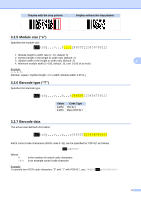Brother International DCP-L5600DN Barcode Print Users Guide - Page 12
Barcode type T
 |
View all Brother International DCP-L5600DN manuals
Add to My Manuals
Save this manual to your list of manuals |
Page 12 highlights
Display with the stop pattern Display without the stop pattern 3.2.5 Module size ("s") Specifies the module size. ESC(s0p,,,v,,,b,,,s24850T123456789123 1. Module height to width ratio (1-10, default: 3) 2. Symbol length in the length to width ratio (default: 2) 3. Symbol width in the length to width ratio (default: 3) 3 4. Minimum module width (1-100, default: 10, unit: 1/100 of an inch) Example 1,3,2,5s (Module: square; Symbol length: 1.5 x width; Module width: 0.05 in.) 3.2.6 Barcode type ("T") Specifies the barcode type. ESC(s0p,,,v,,,b,,,s24850T123456789123 Value Code Type 24850 PDF417 24855 MacroPDF417 3.2.7 Barcode data The actual user-defined information: ESC(s0p,,,v,,,b,,,s24850T123456789123 ASCII control code characters (ASCII code 0-31) can be specified for PDF417 as follows: ESC&p#X Where: # is the number of control code characters is an example control code character Example To specify two ASCII code characters "0" and "1" with PDF417, use: 24850TESC&p2X 11