Brother International Entrepreneur Pro PR-1000 Kit 1 Instruction Manual - Engl - Page 30
point for connecting the pattern, and then, Select the new reference edge and reference
 |
View all Brother International Entrepreneur Pro PR-1000 manuals
Add to My Manuals
Save this manual to your list of manuals |
Page 30 highlights
a Perform the procedure in "Practice (Connecting Three Patterns)" up to step m, and when the pattern connection setting screen (screen for connecting the selected pattern to the previous one) appears, press . (New setting) b Select the new reference edge and reference point for connecting the pattern, and then press . (Old setting) • To return to the previous screen, press . c After the following message appears, select the area containing one of the two affixed stickers, and then press . 29
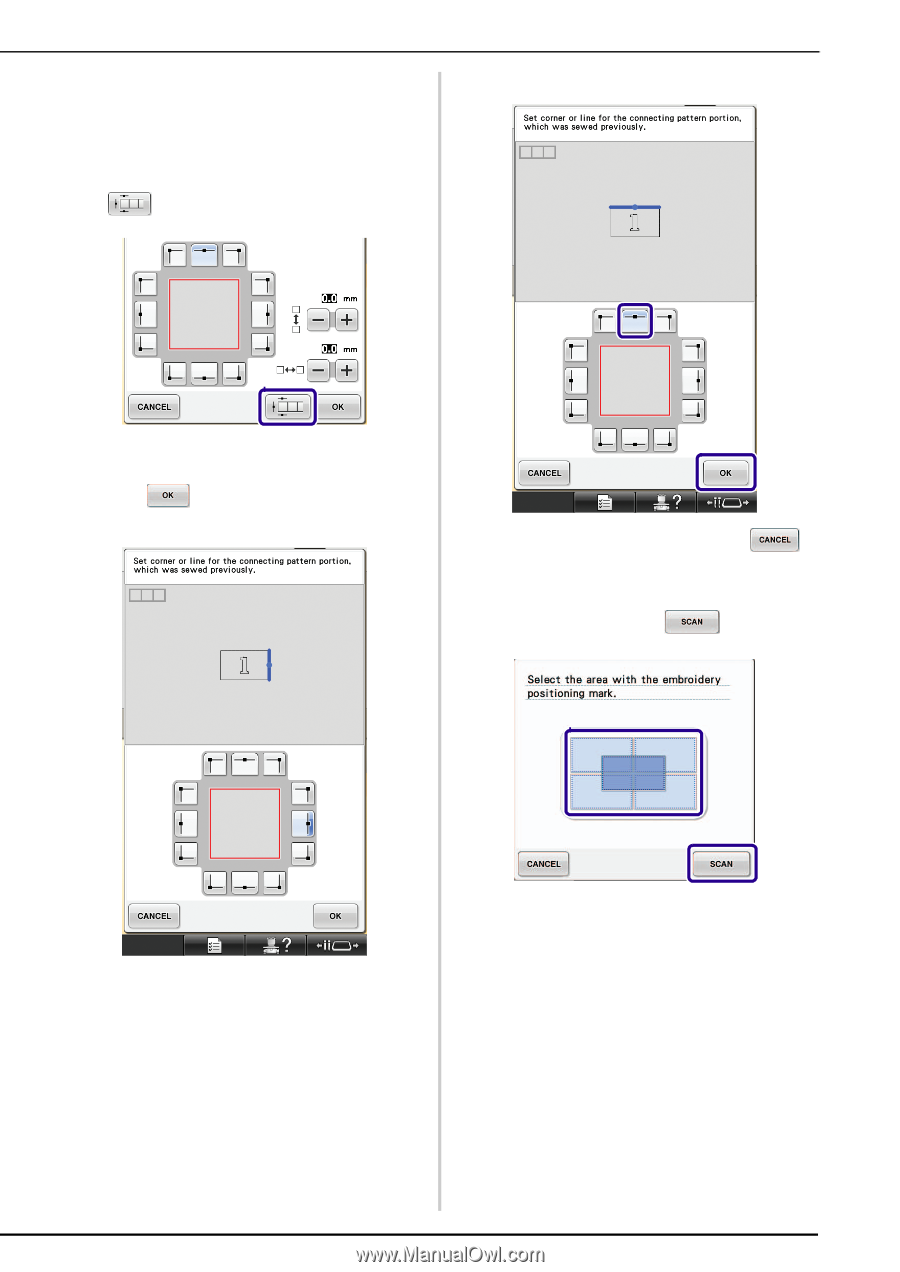
29
a
Perform the procedure in “Practice
(Connecting Three Patterns)” up to step
m
,
and when the pattern connection setting
screen (screen for connecting the selected
pattern to the previous one) appears, press
.
b
Select the new reference edge and reference
point for connecting the pattern, and then
press
.
(Old setting)
(New setting)
•
To return to the previous screen, press
.
c
After the following message appears, select
the area containing one of the two affixed
stickers, and then press
.














