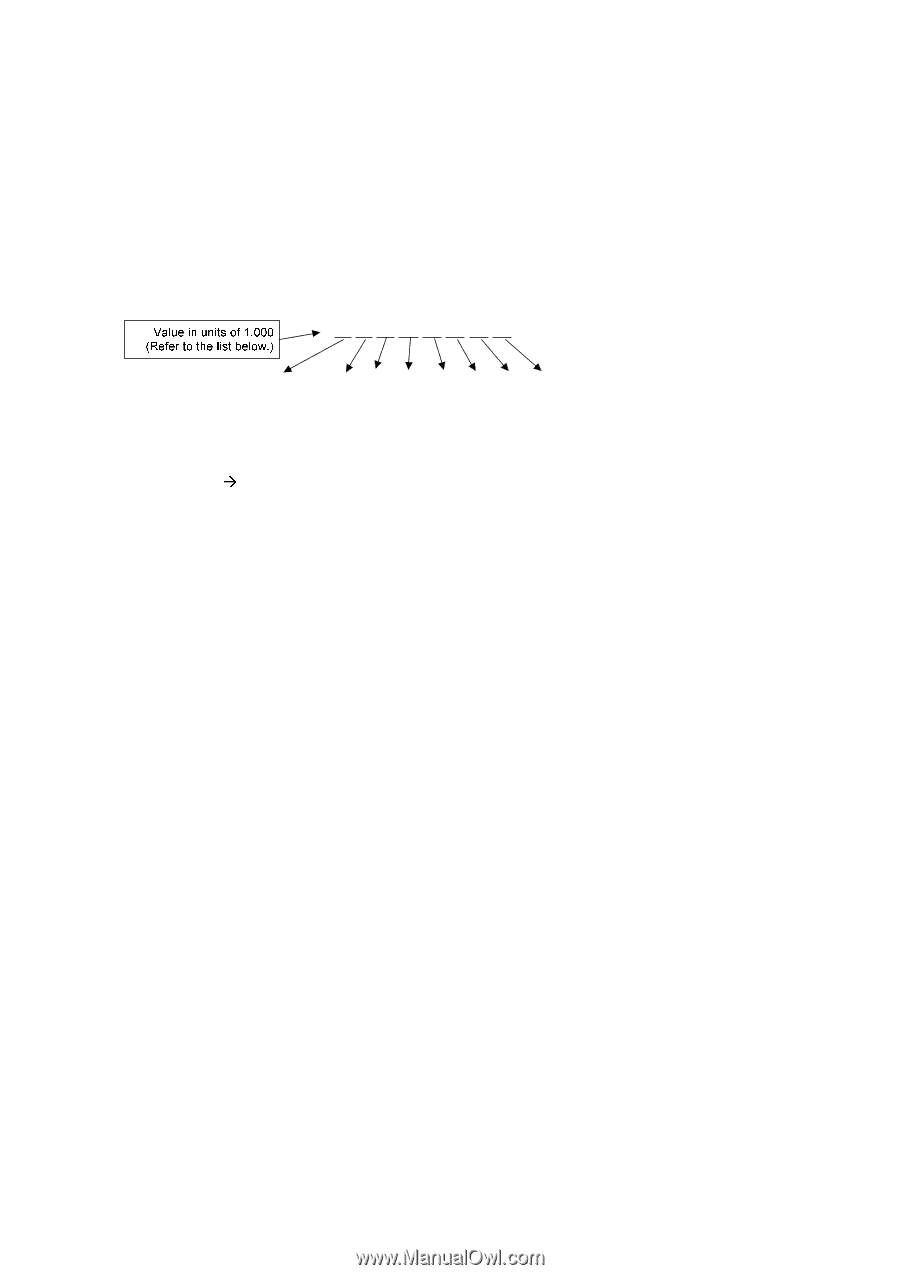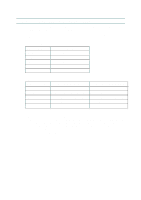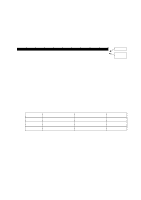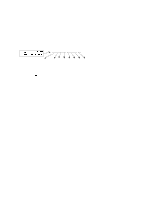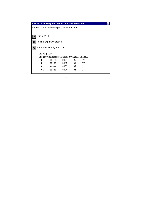Brother International HL 1030 Service Manual - Page 186
How to Read the Counter, APPENDIX
 |
UPC - 012502020134
View all Brother International HL 1030 manuals
Add to My Manuals
Save this manual to your list of manuals |
Page 186 highlights
APPENDIX 4. How to Read the Page Counter The page counter is shown at the right upper corner in Print Configuration (HL1240/1250/1270N), or at the bottom center in Test Print (HL-1030). It is also shown in the upper line on the right below the drum life bar and indicates the number of printed pages in units of 1 and 1,000. • Value in units of 1 The hexadecimal value stored in NV-RAM is printed. Example: 000000E0D0D0D0D0D 0 00 00 0E 0D 0D 0D 0D 0D 60,000 x 0 + 600 x 0 + 14 + 13 + 13 + 13 + 13 + 13 = 79 • Value in units of 1,000 Page counter indicated by units of 1,000 pages. 0 - 99 pages 0 100 - 199 pages 1 200 - 299 pages 2 300 - 399 pages 3 400 - 499 pages 4 500 - 599 pages 5 600 - 699 pages 6 700 - 799 pages 7 800 - 899 pages 8 900 - 999 pages 9 1,000 - 1,999 pages A 2,000 - 2,999 pages B A-8