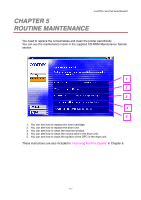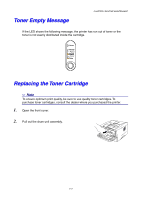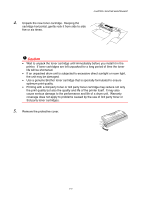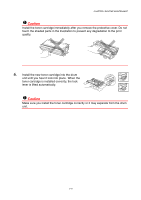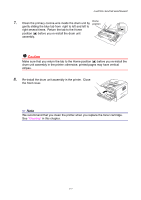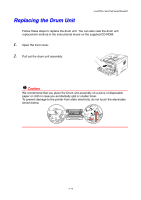Brother International HL 1230 Users Manual - English - Page 78
toner cartridge is installed correctly, the lock, lever is lifted automatically.
 |
View all Brother International HL 1230 manuals
Add to My Manuals
Save this manual to your list of manuals |
Page 78 highlights
CHAPTER 5 ROUTINE MAINTENANCE ! Caution Install the toner cartridge immediately after you remove the protective cover. Do not touch the shaded parts in the illustration to prevent any degradation to the print quality. 6. Install the new toner cartridge into the drum unit until you hear it lock into place. When the toner cartridge is installed correctly, the lock lever is lifted automatically. ! Caution Make sure you install the toner cartridge correctly or it may separate from the drum unit. 5-6

CHAPTER 5 ROUTINE MAINTENANCE
5–6
!
Caution
Install the toner cartridge immediately after you remove the protective cover. Do not
touch the shaded parts in the illustration to prevent any degradation to the print
quality.
6.
Install the new toner cartridge into the drum
unit until you hear it lock into place.
When the
toner cartridge is installed correctly, the lock
lever is lifted automatically.
!
Caution
Make sure you install the toner cartridge correctly or it may separate from the drum
unit.