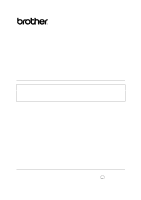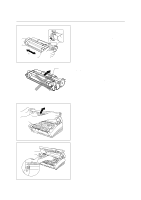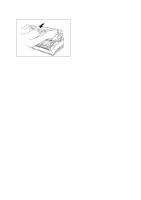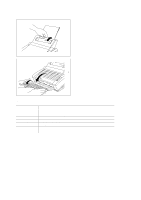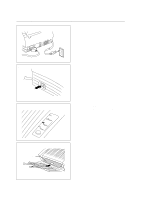Brother International HL-720 Quick Setup Guide - English - Page 5
Action 3: Load Paper into Your Printer, Make sure that the paper is stacked below
 |
View all Brother International HL-720 manuals
Add to My Manuals
Save this manual to your list of manuals |
Page 5 highlights
English: HL-YL Quick Setup Guide, Body Action 3: Load Paper into Your Printer 1 Install the paper support onto the multi- purpose sheet feeder. 2 Open the multi-purpose sheet feeder cover. 3 Load paper in the multi-purpose sheet feeder. NOTE The feeder can hold up to 200 sheets of plain paper or up to 10 envelopes. Excessive sheets may cause paper jams. Make sure that the paper is stacked below the v mark. 4 Move the paper guide to fit the paper width. CAUTION Failure to set the paper guide to the paper width may cause paper skew and jam. 4
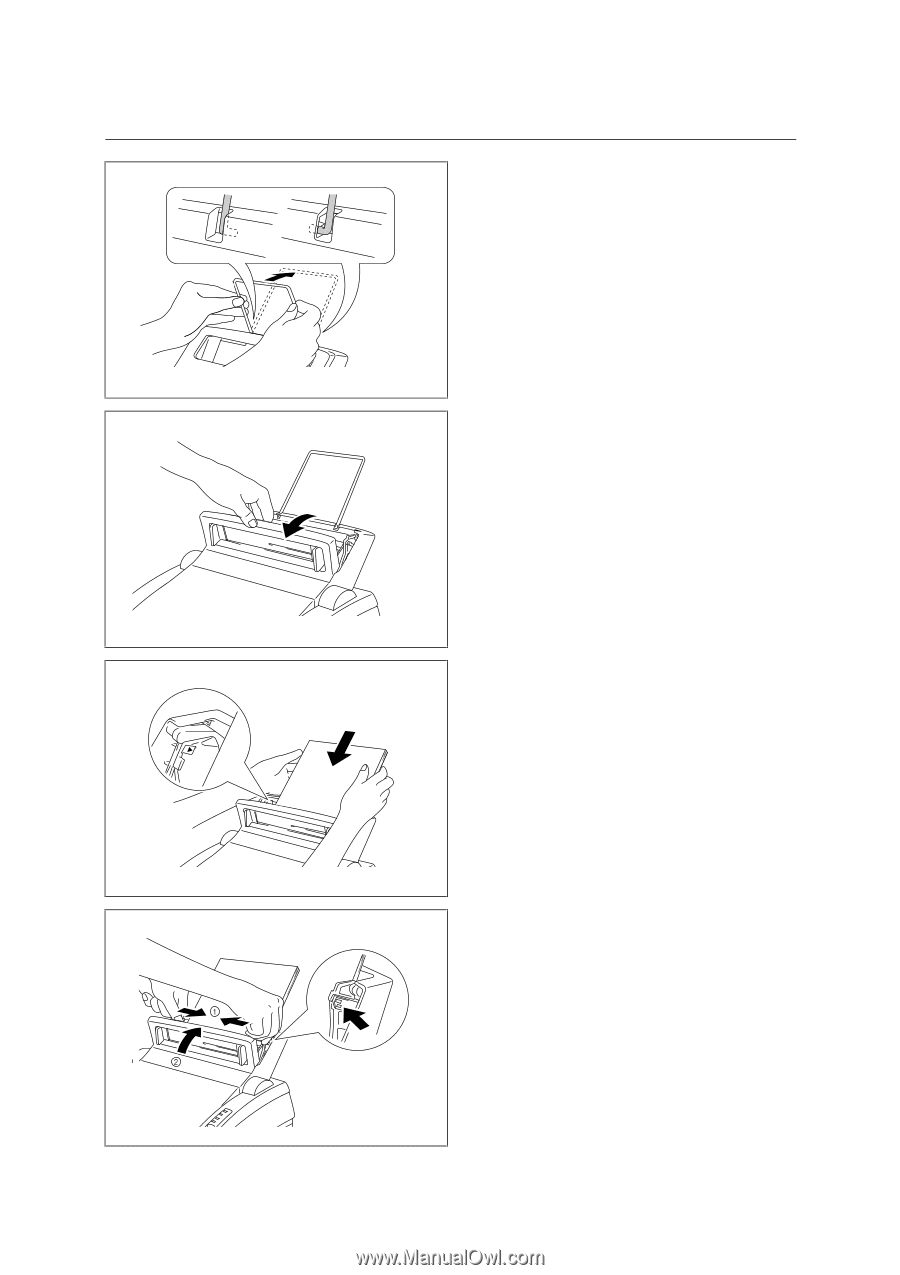
4
English: HL-YL Quick Setup Guide, Body
Action 3: Load Paper into Your Printer
1
Install the paper support onto the multi-
purpose sheet feeder.
2
Open the multi-purpose sheet feeder cover.
3
Load paper in the multi-purpose sheet
feeder.
NOTE
The feeder can hold up to 200 sheets of
plain paper or up to 10 envelopes.
Excessive sheets may cause paper jams.
Make sure that the paper is stacked below
the
▲
mark.
4
Move the paper guide to fit the paper width.
CAUTION
Failure to set the paper guide to the paper
width may cause paper skew and jam.