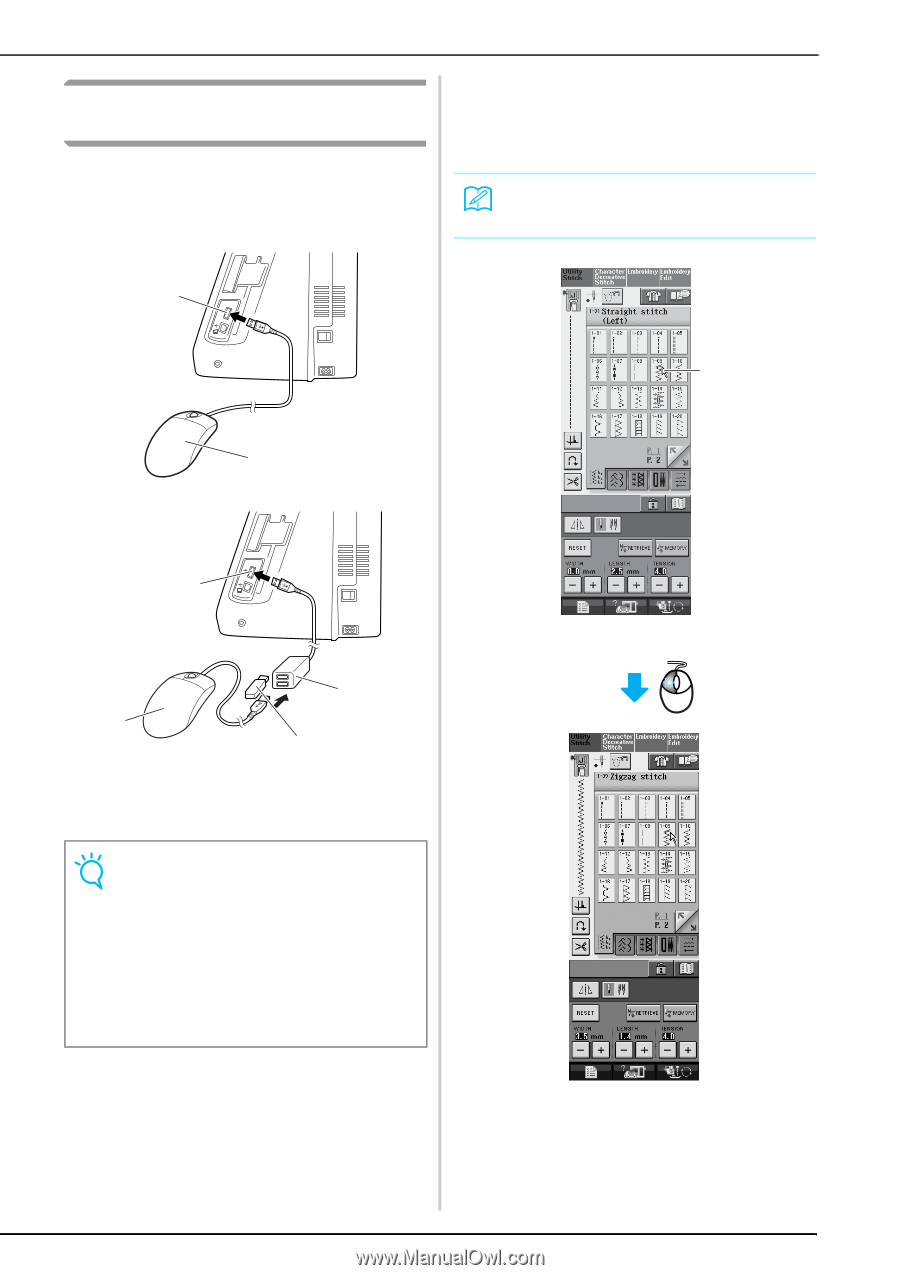Brother International Innov-ís 4000D Software Users Manual/3.0 Operation - Page 4
Screens Operations Performed Using a USB Mouse, Clicking a key
 |
View all Brother International Innov-ís 4000D manuals
Add to My Manuals
Save this manual to your list of manuals |
Page 4 highlights
Screens Operations Performed Using a USB Mouse If a USB mouse (sold separately by computer retailers) is connected to the sewing machine, the mouse can be used to perform operations in the screens. In addition, a USB hub can be connected so that USB media and a USB mouse can be used at the same time. ■ Clicking a key When the mouse is connected, the pointer appears in the screen. Move the mouse to position the pointer over the desired key, and then click the left mouse button. Memo • Double-clicking has no effect. 1 1 2 1 3 2 4 a USB port connector for media b USB mouse c USB hub d USB media Note • Some mouse types cannot be used to operate the machine. For details on the USB mouse types that are compatible, check www.brother.com. • A USB mouse and USB hub can be connected or disconnected at any time. • Only the left mouse button and its wheel can be used to perform operations. No other buttons can be used. • Do not insert two or more USB media into a USB hub. Only one USB media can be recognized. a Pointer 3