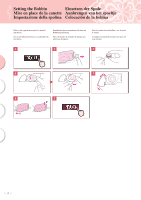Brother International Innov-is 6700D Quick Reference Guide - Page 11
Utility Stitches, Naaisteken, Nutzstiche, Punti utili, Points utilitaires, Puntadas utiles
 |
View all Brother International Innov-is 6700D manuals
Add to My Manuals
Save this manual to your list of manuals |
Page 11 highlights
Utility Stitches When the machine is turned on, the home screen is displayed after the opening movie is played. Press to display the utility stitch. Either "1-01 Straight stitch (Left)" or "1-03 Straight stitch (Middle)" is selected, depending on the setting selected in the setting screen. Naaisteken Wanneer u de machine aanzet, verschijnt het startscherm nadat het openingsfilmpje is vertoond. Druk op om de naaisteek te tonen. Ofwel "1-01 Rechte steek (links)" of "1-03 Rechte steek (midden)" is geselecteerd, naar gelang de instelling die is geselecteerd in het instellingenscherm. Nutzstiche Bei Einschalten der Maschine erscheint nach Abspielen des Eröffnungsfilms der Startbildschirm. Drücken Sie zur Anzeige der Nutzstiche. Je nach Einstellung im Einstellbildschirm ist "1-01 Geradstich (links)" oder "1-03 Geradstich (Mitte)" ausgewählt. Punti utili Quando si accende la macchina, la schermata iniziale viene visualizzata dopo la riproduzione del film di apertura. Premere per visualizzare il punto utile. Viene selezionato "1-01 Punto diritto (sinistra)" o "1-03 Punto diritto (centrale)", a seconda dell'impostazione selezionata nella schermata delle impostazioni. Points utilitaires Lorsque la machine est mise sous tension, l'écran d'accueil s'affiche après la lecture de la vidéo de démarrage. Appuyez sur pour afficher le point de couture courant. « 1-01 point droit (gauche) » ou « 1-03 point droit (milieu) » est sélectionné, en fonction du réglage choisi sur l'écran de réglages. Puntadas utiles Cuando encienda la máquina y, una vez visualizada la película de presentación, aparecerá la pantalla principal. Pulse para ver la costura de utilidad. Se seleccionará la "Puntada recta 1-01 (izquierda)" o la "Puntada recta 1-03 (medio)", según el ajuste seleccionado en la pantalla de ajustes. 9