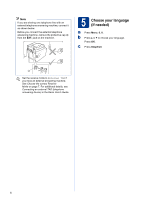Brother International MFC-9460CDN Quick Setup Guide - English - Page 11
Dial Prefix, Automatic Daylight, Savings Time, Set the Time Zone - canada
 |
UPC - 012502625117
View all Brother International MFC-9460CDN manuals
Add to My Manuals
Save this manual to your list of manuals |
Page 11 highlights
13 Dial Prefix The dial prefix setting will automatically dial a predefined number before every fax number you dial. For example: If your phone system requires a 9 to dial an outside number this setting will automatically dial 9 for every fax you send. a Press Menu, 0, 5 (for Canada, press 6). b Enter the prefix number (up to 5 digits) on the dial pad, and then press OK. Note • You can use the number 0 to 9, #, l and !. (Press Hook to display "!".) • You cannot use ! with any other numbers or characters. • If your telephone system requires a timed break recall (hookflash), press Hook to enter the break. • If the pulse dialing mode is on, # and l are not available to use. (Canada only) c Press Stop/Exit. 14 Automatic Daylight Savings Time You can set the machine to change automatically for daylight savings time. It will reset itself forward one hour in the Spring and backward one hour in the Fall. a Press Menu, 0, 2, 2. b Press a or b to choose On (or Off). Press OK. c Press Stop/Exit. 15 Set the Time Zone You can set the time zone (not summer time but standard time) on the machine for your location. For example, the time zone for Eastern Time in the USA and Canada is UTC-05:00. a Press Menu, 0, 2, 3. b Press a or b to choose the time zone. Press OK. c Press Stop/Exit. 11