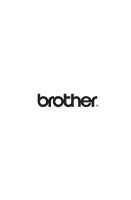Brother International MW-260 Software Users Manual - English - Page 44
Uninstalling the software, on the Brother MPrint screen., Tap the e-mail that, you wish to print.
 |
UPC - 012502618850
View all Brother International MW-260 manuals
Add to My Manuals
Save this manual to your list of manuals |
Page 44 highlights
E-mail Print Saved e-mails can be printed. 1 Tap on the Brother MPrint screen. → A list of e-mails appears in the Email Print screen. 2 Tap the e-mail that you wish to print. Only one e-mail can be selected. → The selected e-mail is highlighted. • The layout in which data is printed can be specified. (→ "Template setting" on page 34) The procedure continues in the same way as with the Note Print (→ page 27). Uninstalling the software Uninstall (remove) the software using the Pocket PC functions. For details on uninstalling the software, refer to the instruction manual for the Pocket PC. 42

42
E-mail Print
Saved e-mails can be printed.
1
Tap
on the Brother MPrint screen.
→
A list of e-mails appears in the Email Print screen.
2
Tap the e-mail that
you wish to print.
Only one e-mail can be
selected.
→
The selected
e-mail is high-
lighted.
The procedure continues in the same way as with the
Note Print (
→
page 27).
Uninstalling the software
Uninstall (remove) the software using the Pocket PC func-
tions. For details on uninstalling the software, refer to the
instruction manual for the Pocket PC.
•
The layout in which data is printed can be
specified.
(
→
“Template setting” on page 34)