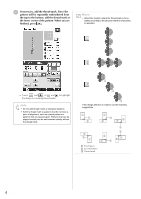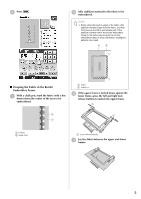Brother International Quattro 2 6700D Users Manual - Multi - Page 11
the needle position with the upper center
 |
View all Brother International Quattro 2 6700D manuals
Add to My Manuals
Save this manual to your list of manuals |
Page 11 highlights
c Use to select the needle position that will align with the thread mark at the end of previous embroidery. For this example, align the needle position with the upper center of the next pattern. When you are finished, press . d Use to align the needle position with the point of the thread mark. a a Needle position Note • After turning the handwheel to check the needle position, press the "Needle Position" button to raise the needle. 9

9
c
Use
to select the needle position that
will align with the thread mark at the end of
previous embroidery. For this example, align
the needle position with the upper center of
the next pattern. When you are finished, press
.
d
Use
to align the needle position with
the point of the thread mark.
a
Needle position
Note
•
After turning the handwheel to check the needle
position, press the "Needle Position" button to raise
the needle.
a