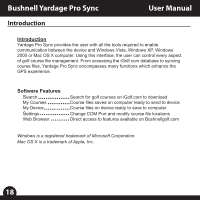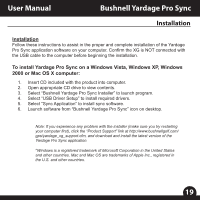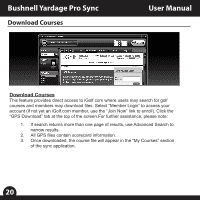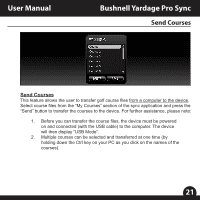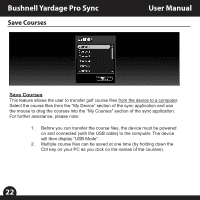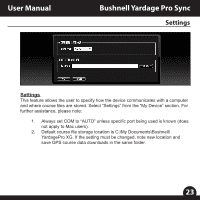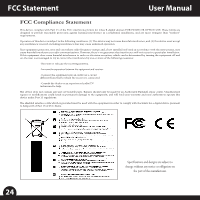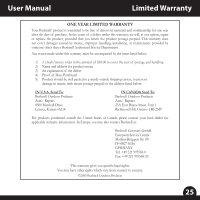Bushnell Yardage Pro XG Owner's Manual - Page 25
YardagePro XG. If the setting must be changed, note new location - does not sync
 |
View all Bushnell Yardage Pro XG manuals
Add to My Manuals
Save this manual to your list of manuals |
Page 25 highlights
User Manual Bushnell Yardage Pro Sync Settings Settings This feature allows the user to specify how the device communicates with a computer and where course files are stored. Select "Settings" from the "My Device" section. For further assistance, please note: 1. Always set COM to "AUTO" unless specific port being used is known (does not apply to Mac users). 2. Default course file storage location is C:\My Documents\Bushnell\ YardagePro XG. If the setting must be changed, note new location and save GPS course data downloads in the same folder. 24 23
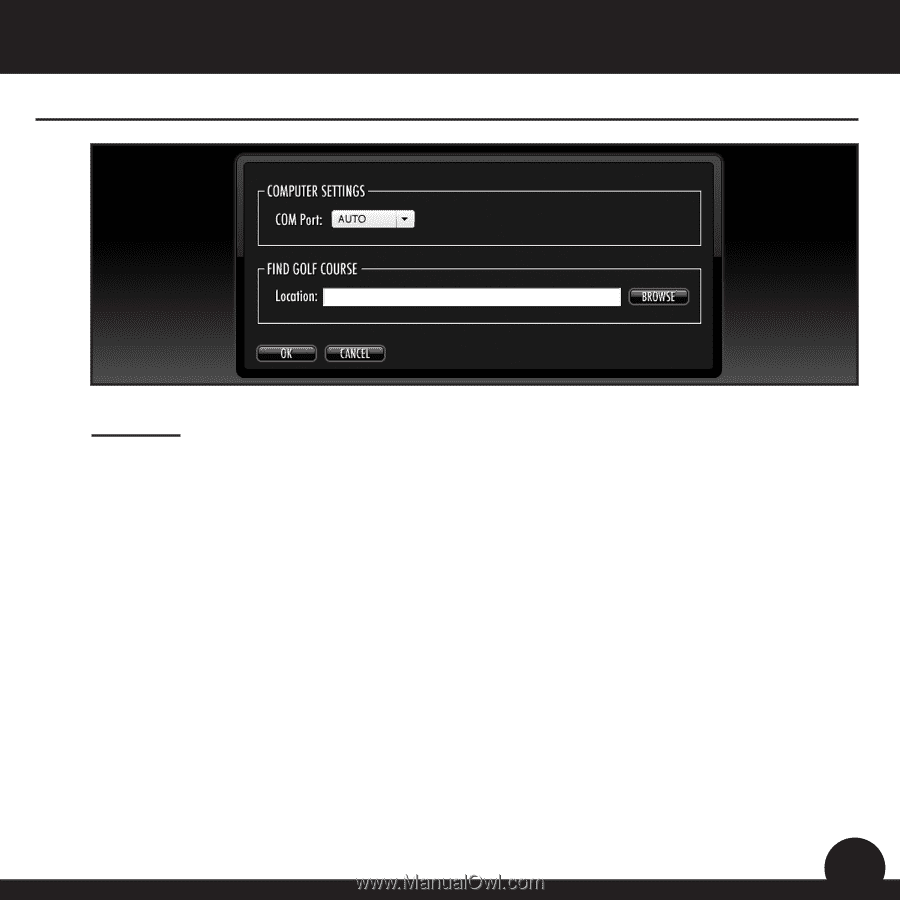
24
Settings
Settings
This feature allows the user to specify how the device communicates with a computer
and where course files are stored. Select “Settings” from the “My Device” section. For
further assistance, please note:
Always set COM to “AUTO” unless specific port being used is known (does
1.
not apply to Mac users).
Default course file storage location is C:\My Documents\Bushnell\
2.
YardagePro XG. If the setting must be changed, note new location and
save GPS course data downloads in the same folder.
23
User Manual
Bushnell Yardage Pro Sync