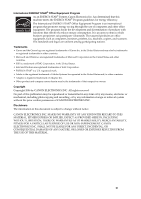Contents
3
Chapter
Contents
INTRODUCTION
......................................................................
1
Manuals for the Scanner
...............................................................
1
Symbols Used in This Manual
.......................................................
2
Chapter 1
Before Using the Scanner
.................................
5
1. Important Safety Instructions
.....................................................
6
Installation Location
................................................................
6
Power
......................................................................................
7
Moving the Scanner
................................................................
7
Remote Control (DR-2050SP only)
.........................................
8
Handling
..................................................................................
8
Disposal
................................................................................
10
2. Features
...................................................................................
11
3. Names and Functions of Parts
................................................
13
4. Installation Requirements
........................................................
15
5. About the Setup Disc
...............................................................
17
Chapter 2
Using the Scanner
...........................................
19
1. Documents
...............................................................................
20
2. Preparing the Trays
.................................................................
21
Setting Up the Document Feed Tray
....................................
21
Using the Document Guide Adapter
.....................................
22
Using the Feed Extension Plate
............................................
22
3. Placing a Documents
...............................................................
23
How to Feed with the Page Separation Mode
......................
23
How to Feed with the Bypass Mode
.....................................
26
Scanning Folio (Folded Document)
......................................
27
4. Scanning Documents
...............................................................
28
Using CapturePerfect 3.0
......................................................
28
Using the Job Function
.........................................................
34
Setting the Event Function
....................................................
37
5. Clearing a Paper Jam
..............................................................
42
6. Scanning Hints
.........................................................................
44
7. Software Settings
.....................................................................
49
ISIS Driver Settings
...............................................................
50
TWAIN Driver Settings
..........................................................
52
Job Registration Tool Settings
..............................................
54
Chapter 3
Appendices
.......................................................
57
1. Regular Maintenance
...............................................................
58
Cleaning the Scanner
...........................................................
58
Cleaning Inside the Scanner
.................................................
58
Cleaning the Scanning Glass and the Rollers
......................
59
Cleaning the Metal Rollers
....................................................
61