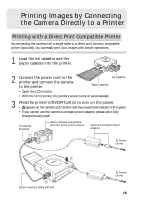Canon 8120A001 G3_QuickStart.pdf - Page 12
File No. Reset
 |
UPC - 013803019742
View all Canon 8120A001 manuals
Add to My Manuals
Save this manual to your list of manuals |
Page 12 highlights
Item Start-up Vol. Operation Vol. Selftimer Vol. File No. Reset Auto Rotate Distance Units 12 Menu Screen *Default setting Settings Content Adjusts the sound volume when the camera powers up. • (Off) • (1) • (2)* • (3) • (4) • (5) Adjusts the sound volume of the Operation Sound. • (Off) • (1) • (2)* • (3) • (4) • (5) Adjusts the sound volume of the Selftimer Sound. • (Off) • (1) • (2)* • (3) • (4) • (5) Sets how file numbers are assigned to images when new CF cards are inserted. • On • Off* Sets whether or not images shot with the camera on end are automatically rotated in the display. • On* • Off Sets the format of the MF indicator's displayed distance units. • m / cm* • ft / in
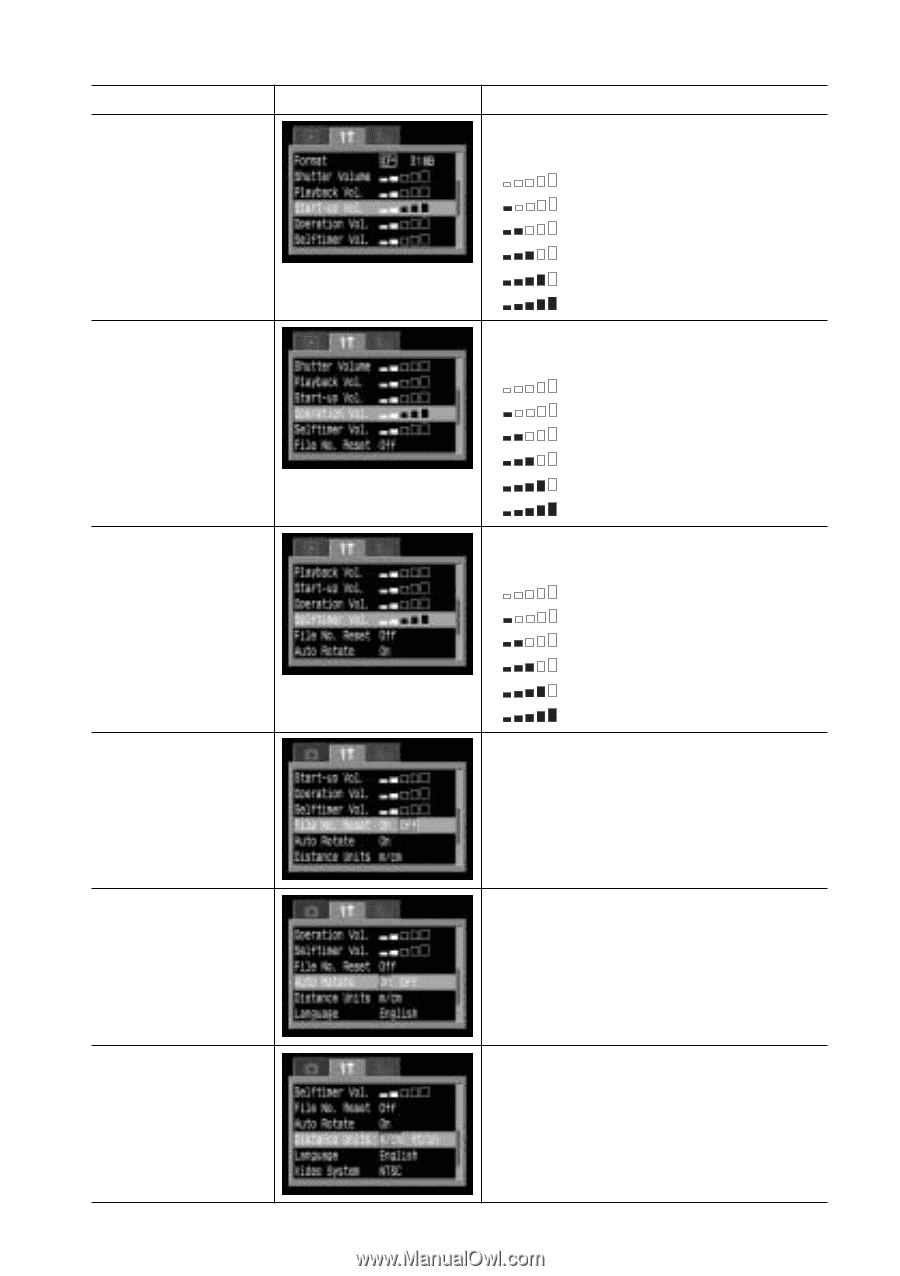
12
Item
Menu Screen
Settings Content
Start-up Vol.
Adjusts the sound volume when the camera
powers up.
•
(Off)
•
(1)
•
(2)*
•
(3)
•
(4)
•
(5)
Operation Vol.
Adjusts the sound volume of the Operation
Sound.
•
(Off)
•
(1)
•
(2)*
•
(3)
•
(4)
•
(5)
Selftimer Vol.
Adjusts the sound volume of the Selftimer
Sound.
•
(Off)
•
(1)
•
(2)*
•
(3)
•
(4)
•
(5)
File No. Reset
Sets how file numbers are assigned to
images when new CF cards are inserted.
• On
• Off*
Auto Rotate
Sets whether or not images shot with the
camera on end are automatically rotated in
the display.
• On*
• Off
Distance Units
Sets the format of the MF indicator's
displayed distance units.
• m / cm*
• ft / in
*Default setting