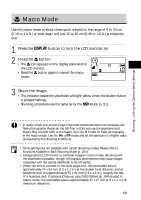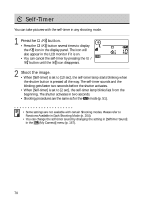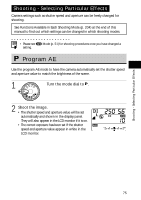Canon 8120A001 PowerShot G3 Camera User Guide - Page 77
Setting the Number of Seconds until Shooting
 |
UPC - 013803019742
View all Canon 8120A001 manuals
Add to My Manuals
Save this manual to your list of manuals |
Page 77 highlights
Setting the Number of Seconds until Shooting You can set the number of seconds from the time the shutter button is pressed to the time the image is shot to 10 seconds or 2 seconds. 1 Select [Self-timer] from the [ (Rec.)] menu. • See Selecting Menus and Settings (p. 42). 2 Select [10 sec] or [2 sec] using the B or A arrow on the omni selector. 3 Press the button. Shooting - Letting the Camera Select Settings 71
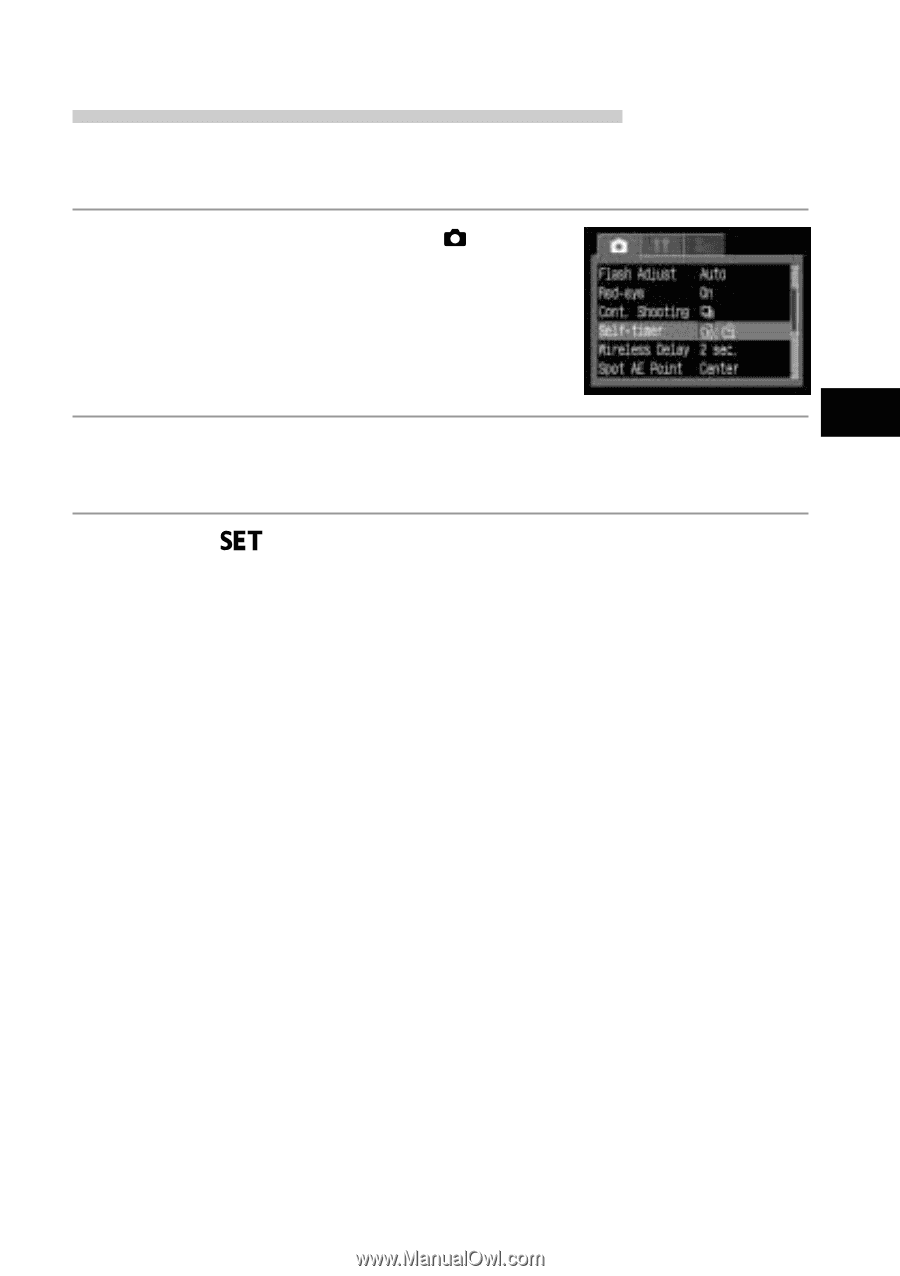
71
Shooting - Letting the Camera Select Settings
Setting the Number of Seconds until Shooting
You can set the number of seconds from the time the shutter button is pressed to
the time the image is shot to 10 seconds or 2 seconds.
1
Select [Self-timer] from the [
(Rec.)]
menu.
• See
Selecting Menus and Settings
(p. 42).
2
Select [10 sec] or [2 sec] using the
B
or
A
arrow on the omni
selector.
3
Press the
button.