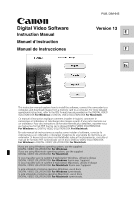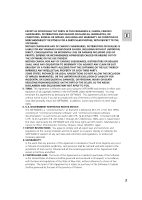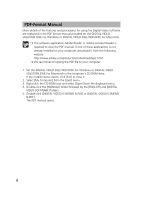5
E
Contents
READ CAREFULLY BEFORE USING
........................................................................
2
Canon Software License Agreement
....................................................................
2
PDF-Format Manual
..............................................................................................
6
Read This First
.......................................................................................................
7
Checking Supplied Accessories
............................................................................
8
System Requirements
...........................................................................................
9
What Can Be Accomplished with the Software
................................................
11
Installing the Software
.......................................................................................
12
Installing the Digital Video Software
..................................................................
12
Installing the DVC Storage Driver (Users of Windows 98 Only)
......
16
Connecting the Camcorder to a Computer
.......................................................
21
Downloading Images (ZoomBrowser EX)
.........................................................
23
Starting ZoomBrowser EX
.................................................................................
24
Using the Computer to Download Images
.........................................................
26
Using the Camcorder to Download Images (Direct Transfer Function)
................
28
Using a PC Card Reader/Writer
..........................................................................
29
Downloading MPEG-4 Movies to a Computer
.............................
31
System Requirements
.........................................................................................
32
What Can Be Accomplished with the Software
................................................
33
Installing the Digital Video Software
................................................................
34
Connecting the Camcorder to a Computer
.......................................................
37
Downloading Images (ImageBrowser)
..............................................................
38
Starting ImageBrowser
......................................................................................
38
Downloading Images to the Computer
.............................................................
41
Using a PC Card Reader/Writer
..........................................................................
43
Downloading MPEG-4 Movies to a Computer
.............................
44
Windows
Macintosh