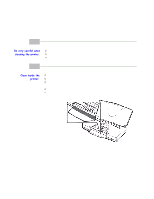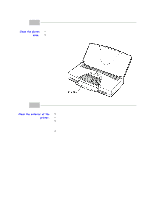Canon BJC80 User Manual - Page 45
Cleaning the Print Head From Windows, Cleaning the Print Head Using the Operator Panel - drivers windows 7
 |
View all Canon BJC80 manuals
Add to My Manuals
Save this manual to your list of manuals |
Page 45 highlights
Cleaning the Print Head From Windows If you are using Windows, you can execute the quick cleaning procedure from the Control tab of the printer driver. Simply click on the Clean Ink Head button to clean the print head. Cleaning the Print Head Using the Operator Panel To start the quick cleaning procedure: Press and hold the RESUME button until you hear one beep. Cleaning requires about 30 seconds. To start the extensive cleaning procedure: Press and hold the RESUME button until you hear two beeps. The extensive cleaning takes about 60 seconds. After cleaning, you can print the Nozzle Check to check the print head nozzles. See Printing the Test Pages on page 4-5 for details. Perform the print head cleaning only when you encounter a print quality problem. Unnecessary and repetitious print head cleaning will waste ink. 1 of 1 4/24/98 3:10 PM