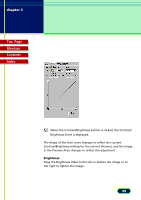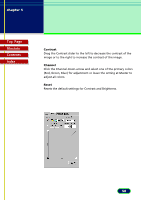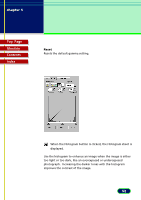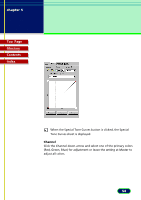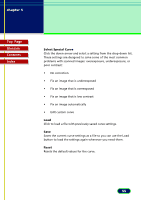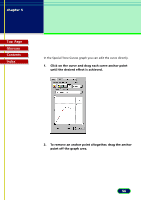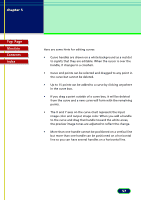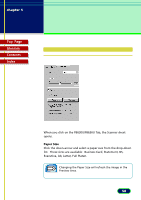Canon CanoScan FB 630U User Manual - Page 54
Special Tone Curves Sheet, Red, Green, Blue for adjustment or leave the setting at Master
 |
View all Canon CanoScan FB 630U manuals
Add to My Manuals
Save this manual to your list of manuals |
Page 54 highlights
chapter 5 What is on the ScanGear CS Main Window? Top Page Glossary Contents Index Special Tone Curves Sheet When the Special Tone Curves button is clicked, the Special Tone Curves sheet is displayed. Channel Click the Channel down-arrow and select one of the primary colors (Red, Green, Blue) for adjustment or leave the setting at Master to adjust all colors. 54

Top
Page
Glossary
Contents
Index
54
chapter 5
What is on
the ScanGear CS
Main Window?
Special Tone Curves Sheet
When the Special Tone Curves button is clicked, the Special
Tone Curves sheet is displayed.
Channel
Click the Channel down-arrow and select one of the primary colors
(Red, Green, Blue) for adjustment or leave the setting at Master to
adjust all colors.