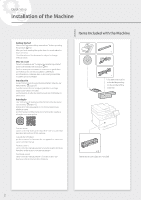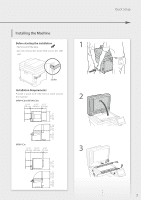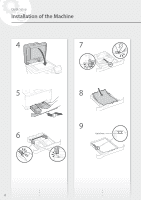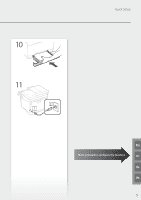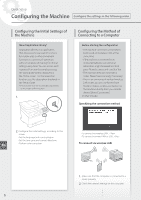Canon Color imageCLASS MF641Cw Color imageCLASS MF644Cdw/MF642Cdw/MF641Cw Gett - Page 3
Installing the Machine
 |
View all Canon Color imageCLASS MF641Cw manuals
Add to My Manuals
Save this manual to your list of manuals |
Page 3 highlights
Installing the Machine Before starting the installation • Remove all of the tape. 1 • Do not remove the sticker that covers the USB port. Sticker Installation Requirements Provide a space of 4" (100 mm) or more around the machine. 2 MF644Cdw/MF642Cdw 13 1/4" 18 1/8" 8 1/2" (335 mm) (460 mm) (216 mm) Quick Setup 17 3/4" (451 mm) 16 /4" 10 7/8" (413 mm) (276 mm) MF641Cw 13 1/4" 18 1/8" 2 1/8" (335 mm) (460 mm) (52 mm) 3 17 3/4" (451 mm) 14 1/4" 12 5/8" (360 mm) (321 mm) 3

Before starting the installation
• Remove all of the tape.
• Do not remove the sticker that covers the USB
port.
Sticker
Installation Requirements
Provide a space of 4" (100 mm) or more around
the machine.
MF644Cdw/MF642Cdw
13 1/4"
(335 mm)
18 1/8"
(460 mm)
8 1/2"
(216 mm)
17 3/4"
(451 mm)
16 /4"
(413 mm)
10 7/8"
(276 mm)
MF641Cw
13 1/4"
(335 mm)
18 1/8"
(460 mm)
2 1/8"
(52 mm)
17 3/4"
(451 mm)
14 1/4"
(360 mm)
12 5/8"
(321 mm)
1
2
3
3
Installing the Machine
Quick Setup