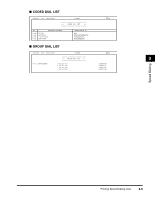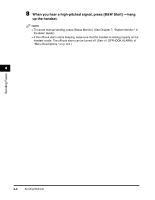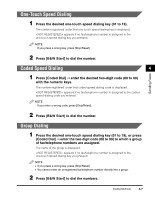Canon Color imageCLASS MF8170c imageCLASS MF8170c Facsimile Guide - Page 38
When you hear a high-pitched signal, press [B&W Start], up the handset.
 |
View all Canon Color imageCLASS MF8170c manuals
Add to My Manuals
Save this manual to your list of manuals |
Page 38 highlights
8 When you hear a high-pitched signal, press [B&W Start] ➞ hang up the handset. NOTE • To cancel manual sending, press [Status Monitor]. (See Chapter 7, "System Monitor," in the Basic Guide.) • If the offhook alarm starts beeping, make sure that the handset is resting properly on the handset cradle. The offhook alarm can be turned off. (See of "Menu Descriptions," on p. 8-3.) 4 Sending Faxes 4-4 Sending Methods
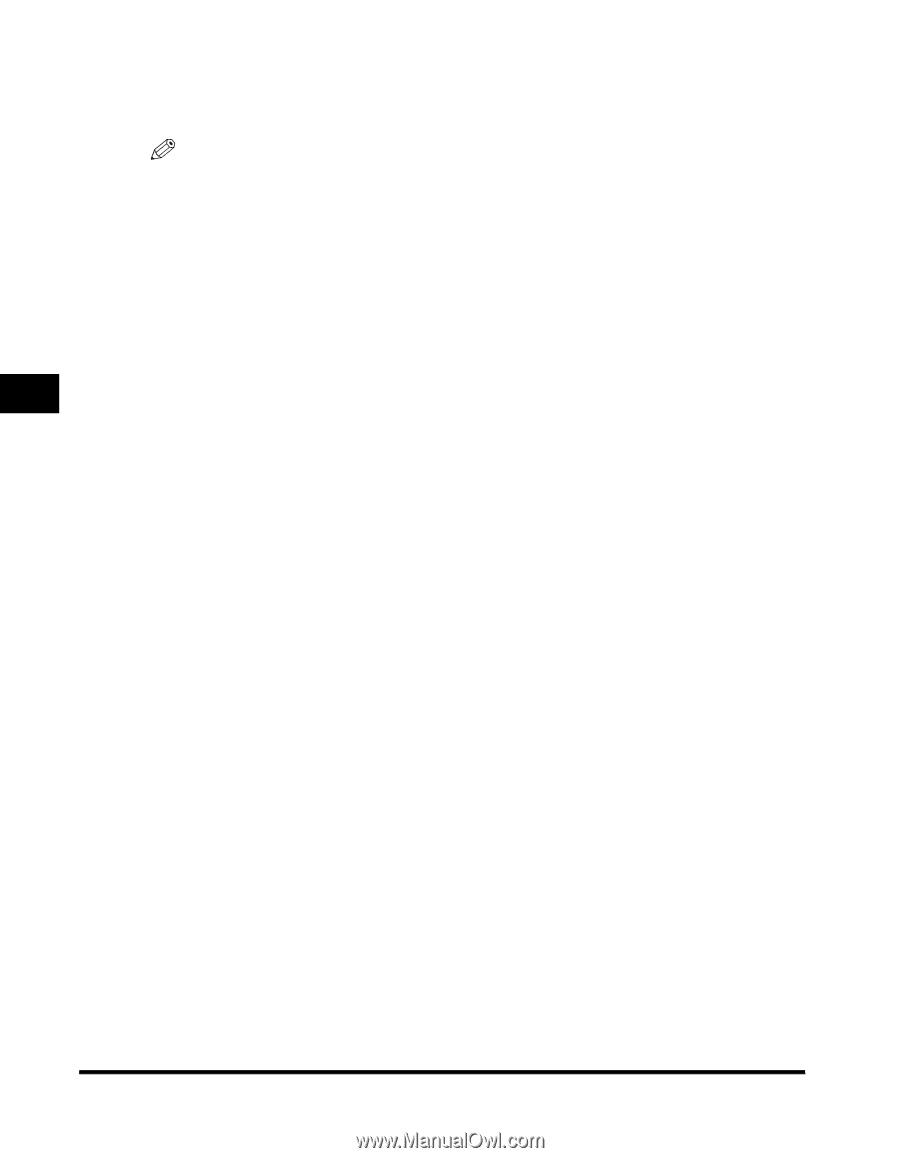
Sending Methods
4-4
Sending Faxes
4
8
When you hear a high-pitched signal, press [B&W Start]
➞
hang
up the handset.
NOTE
•
To cancel manual sending, press [Status Monitor]. (See Chapter 7, "System Monitor," in
the
Basic Guide
.)
•
If the offhook alarm starts beeping, make sure that the handset is resting properly on the
handset cradle. The offhook alarm can be turned off. (See <4. OFFHOOK ALARM> of
"Menu Descriptions," on p. 8-3.)