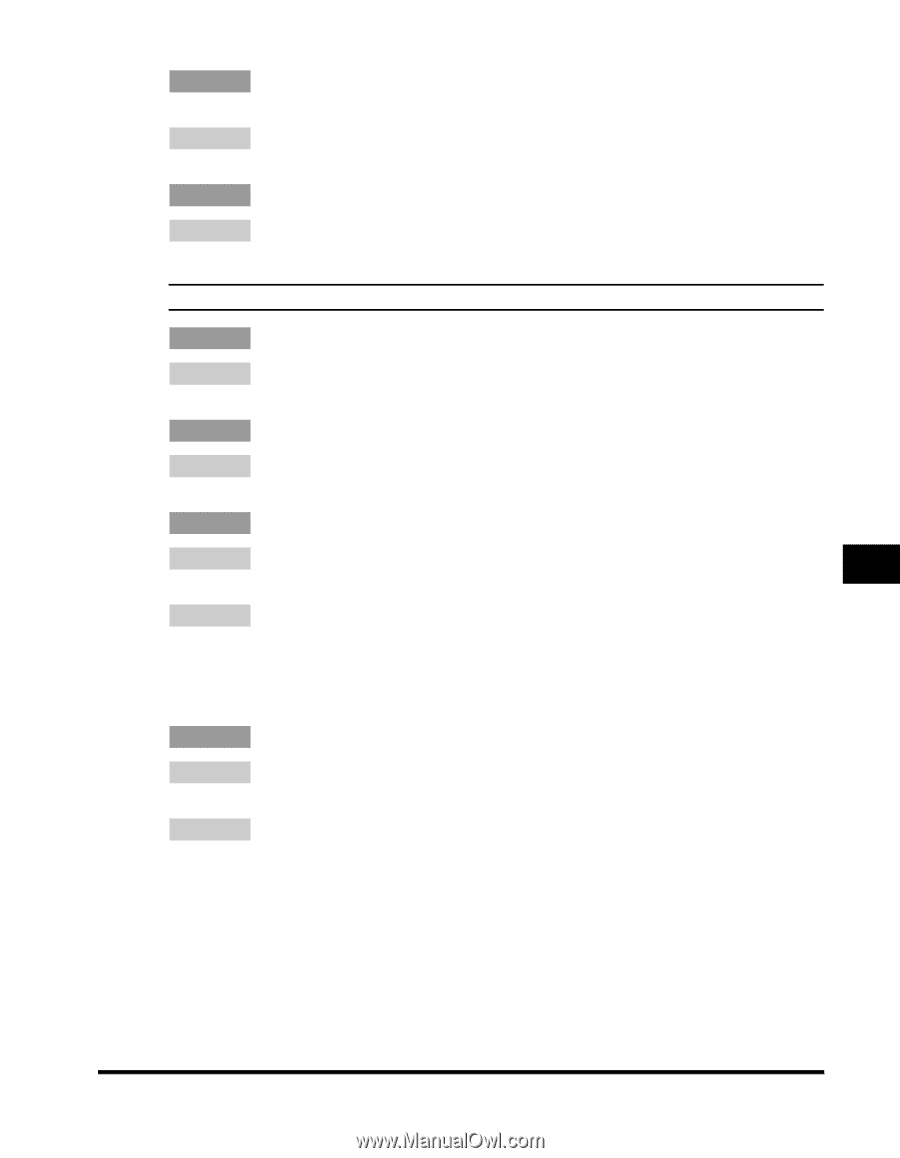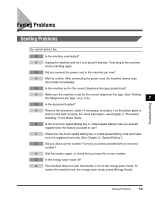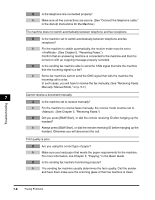Canon Color imageCLASS MF8170c imageCLASS MF8170c Facsimile Guide - Page 79
Basic Guide, Set-Up Instructions for the Machine - toner cartridges
 |
View all Canon Color imageCLASS MF8170c manuals
Add to My Manuals
Save this manual to your list of manuals |
Page 79 highlights
Q Is there or message in the LCD? A Replace the toner cartridge. * Indicates either "C", "M", "Y", or "K". Q Is the machine in the toner saver mode? A Set to in of the Menu. (See Chapter 10, "Machine Settings," in the Basic Guide.) Faxes do not print. Q Is the cartridge installed properly? A Make sure the cartridge is installed properly. For more information, see Chapter 8, "Maintenance," in the Basic Guide. Q Is the sealing tape removed from the cartridge? A Remove the sealing tape from the cartridge. (See "Install the toner cartridges," in the Set-Up Instructions for the Machine.) Q Is any toner left in the cartridge? A Replace the cartridge with a new one. For more information, see Chapter 8, 7 "Maintenance," in the Basic Guide. A Select in in in of the Menu. With this setting, the machine will not store documents in the memory even if the toner has run out. (See of "Menu Descriptions," on p. 8-6.) * Indicates either "C", "M", "Y", or "K". Q Is the correct paper loaded in the cassette? A Make sure paper is loaded in the cassette. For more information, see Chapter 2, "Paper Handling," in the Basic Guide. A Load the correct paper size or change in of the Menu. For more information, see the following: • Chapter 2, "Paper Handling," in the Basic Guide • Chapter 5, "Copying," in the Basic Guide Troubleshooting Faxing Problems 7-9